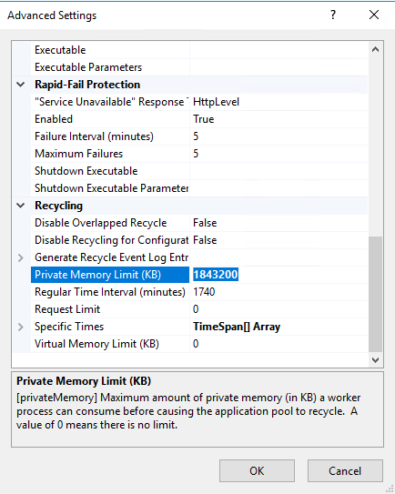Windows Server 2016 – WSUS – Windows Updates failed 0x80244022
I have WSUS server on Windows Server 2016, but clients got an error 0x80244022, the first step was increase RAM from 4 GB to 8GB on WSUS server and restart it, it works but only few hours…
i found that WsusPool in AppPool in IIS was Stopped
If click to advanced settings of WsusPool and slide down to Recycling – the Private Memory is in default set to 1843200 (which is 1.8 GB).
i have 8 GB RAM, so lets go increase Private Memory Limit to 4 GB (4194304)
And start WsusPool again.
Now WsusPool workin correctly ! :))
(Visited 1 664 times, 1 visits today)