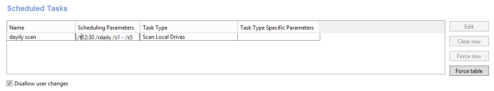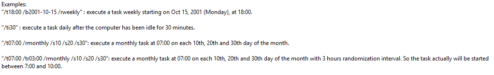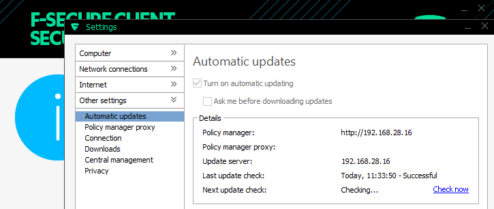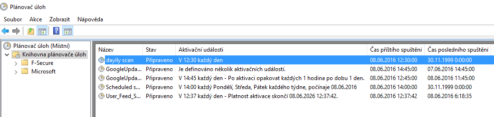Firstly open F-Secure Policy Manager Console
Select View > Advanced Mode and mark container, wehere you can deploy scheduled scan, in my case „vmview“ and go to F-Secure > F-Secure Anti-Virus 9.51 > Settings > Scheduler > Scheduled Tasks and click to Add
Scheduling Parameters: /t12:30 /rdaily /s1 – /s5 – means that the scan is run every day from monday to frieday at 12:30
More examples of parameters
If you have set up the scheduling parameters, click to Distribute Policies (Ctrl+D) and wait for client sync. If you would like to speed up sync on the client site, you can manually update policies on client site.
Go to Settings > Other Settings > Automatic Updates and click to „Check now“
If you open Windows Scheduled Task, you can see scheduled daily scan 🙂