vSphere 6.5 – How to reset root password on VCSA 6.5
In this post, we will be looking, how to reset root password on VMware vCenter Server Appliance 6.5 ( VCSA 6.5). This post is only for VCSA 6.5 – Photon OS. If you need reset root password for VCSA 6.0x or 5.x (OpenSuse Linux) use this VMware KB.
The first step is to take snapshot of your VCSA 6.5, after it please reboot the appliance and immediately after the reboot press the „e“ letter – this is enter to to GNU Grub edit menu.
type „rw init=/bin/bash“ and press F10.
type the passwd and enter the new password for the root account, now you need reboot the VCSA 6.5 – simply use command „reboot -f“
(Visited 689 times, 1 visits today)
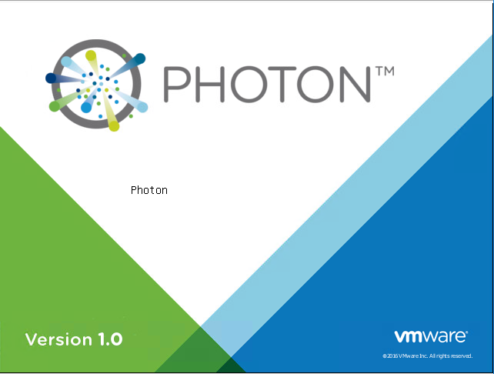
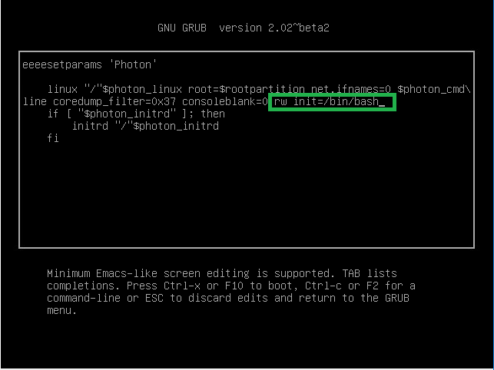

Pingback: VMware vCenter 6.5 - changing root password - authentication token lock busy - tomaskalabis.com