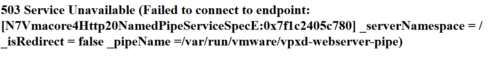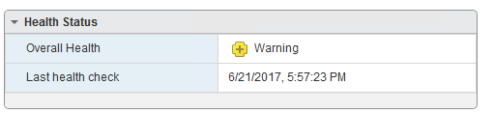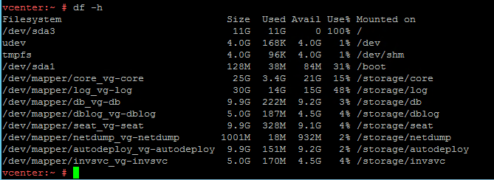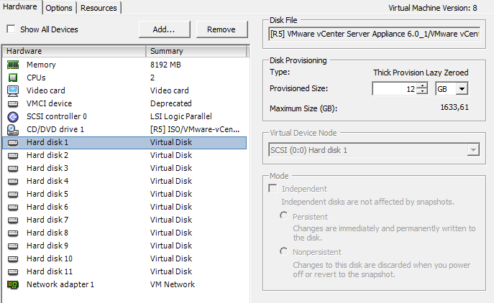Resizing root partition of VMware vCenter Server Appliance 6.0 (VCSA)
Few days ago i faced the problem with VCSA 6.0 u2. After reboot the appliance the appliance won´t start. If i type fqdn to the browser and hit enter, i saw this error code.
So i decited to check VAMI (vCenter Server Appliance Management Interface) on the port :5480, that all services running. Overall Health Status of VCSA was Warning… so i decided reboot the vcsa, but without success.
In VAMI enable SSH and Bash shell and log into VCSA.
first of all check status of services, one of the services (VMware vSphere Web Client is not running)… so i tried to start it but without sucecess.
Ha… then i found out that my root partion /dev/sda3 is full…
How to resize system root partition…
please do a SNAPSHOT or REPLICA of your VCSA before changes !
Log in to ESXi host, where run VCSA and extend first disk (root partition) from 12GB to 20/30 GB, once you have done you need reboot VCSA.
Back to the CLI
fdisk /dev/sda d | delete 3 |for partition number 3 n |for a new partition p | for primary partition 3 | for partition number 3 a | add a bootable tag 3 | for partition number 3 w | for save all changes
resize2fs /dev/sda3
reboot the VCSA now i have a 44% free space on the root partition and my vSphere Web Client working 🙂
hope that help ! 🙂