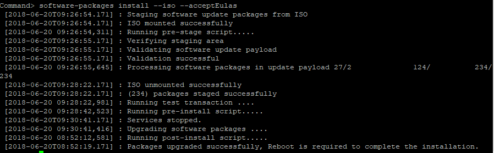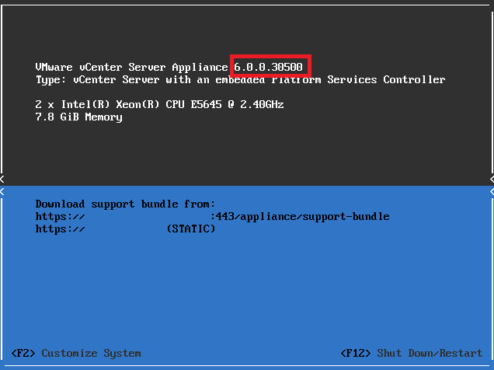How to update or patch vCenter 6 Appliance (VCSA)
first of all you need log in to the myvmware portal and download latest pacht of VCSA 6.0, in my case (6.0.0.30500-7977753), once the patch iso has been downloaded put it somewhere in your datastores, that you can mount it to your vcsa appliance.
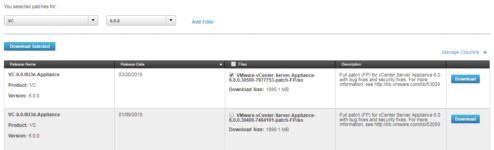
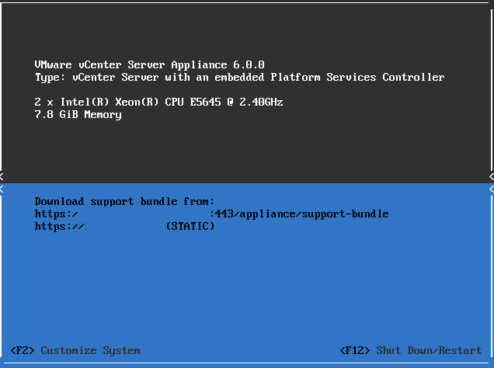
Before starting update process, take snapshot of vcsa and mount .iso, log onto the appliance via SSH. Once on there, run the following command:
software-packages install --iso --acceptEulas shutdown reboot -r patching
after reboot successfully updated to „6.0.0 30500“
(Visited 271 times, 1 visits today)