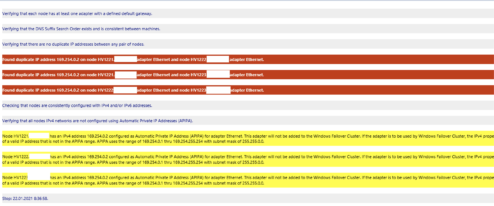Validate Hyper-V failover cluster network fails with duplicate DELL IDRAC IP address errors
By default, for this point-to-point connection between the iDRAC and the host OS, iDRAC has an IPv4 address set to 169.254.0.1 and the host end of the connection gets an IPv4 address incremented by 1 (169.254.0.2).
With USB NIC is enabled in iDRAC, if you run Verify Cluster command to verify the cluster creation readiness or cluster health, you will see an error in the validation report that the nodes in the cluster have duplicate IP addresses.
The resolution is change the IPv4 address assigned in the host OS for the USB NIC and change IP in iDRAC for iDRAC USB NIC. For example i have 3 nodes:
- 1221
- iDRAC USB NIC – 169.254.0.121
- USB NIC in OS – 169.254.0.21
- 1222
- iDRAC USB NIC – 169.254.0.122
- USB NIC in OS – 169.254.0.22
- 1223
- iDRAC USB NIC – 169.254.0.123
- USB NIC in OS – 169.254.0.23
(Visited 1 140 times, 1 visits today)