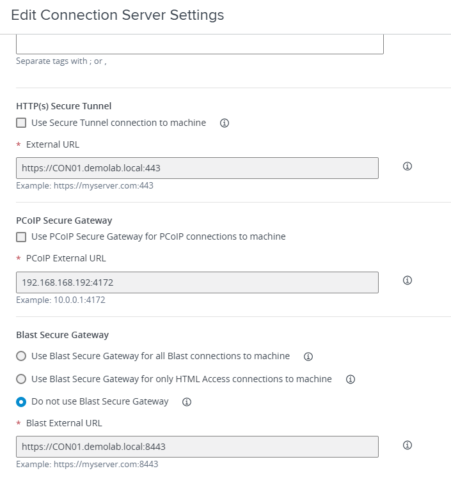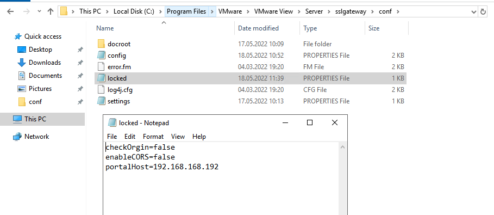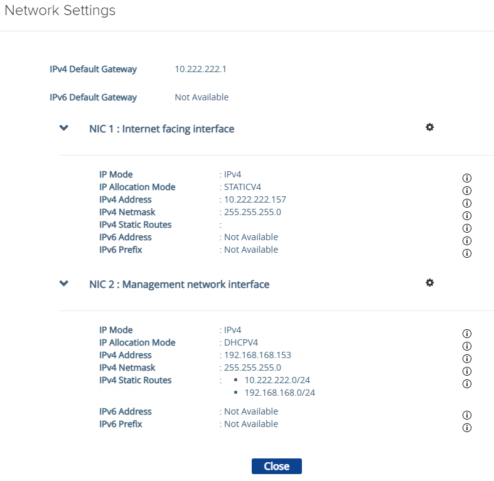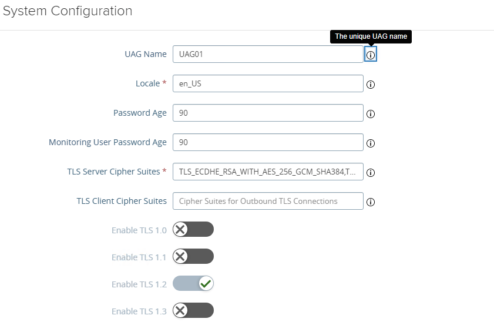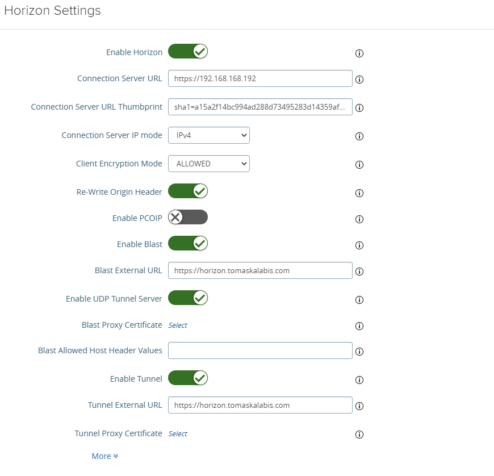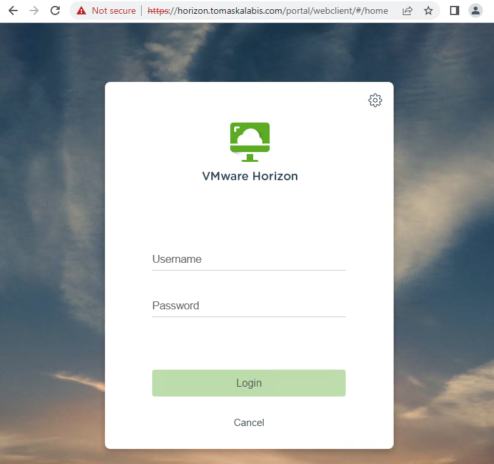VMware Unified Access Gateway – Configuration
i have already deployed the UAG ( two nics config) and one connection server in my lab, the version are:
- Connection Server – 8.4.0-19446835
- UAG Gateway – 22.03
The UAG are deployed with TWO nics:
- 1 nic – internal ( 192.168.168.0/24)
- 2 nic – external (10.222.222.0/24) and NAT to the External IP address behind firewall
The basic config steps are:
- Create A DNS record for UAG
- Disable PCOIP and Blast Gateway settings in Horizon Admin
- Create a locked.properties on the connection server
- Verify and configure network settings on UAG appliance
- Configure UAG name
- Configure UAG Horizon Settings
- Register UAG gateway in Horizon admin
- Test external access to via UAG to Horizon infrastructure
Create A DNS record for UAG
Disable PCOIP and Blast Gateway settings in Horizon Admin
Uncheck and disable:
- Use Secure Tunnel connection to machine
- Use PCoIP Secure Gateway for PCoIP connections to machine
- Do not use Blast Secure Gateway
Create a locked.properties on the connection server
in the C:\Program Files\VMware\VMware View\Server\sslgateway\conf create a new file „locked.properties“ and add following lines: (portalHost=IP of connection server)
- checkOrgin=false
- enableCORS=false
- portalHost=192.168.168.192
Verify and configure network settings on UAG appliance
Configure UAG name
name is case sensitive
Configure UAG Horizon Settings
Register UAG gateway in Horizon admin
Test external access to via UAG to Horizon infrastructure
(Visited 1 883 times, 1 visits today)