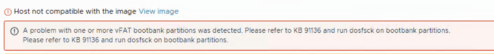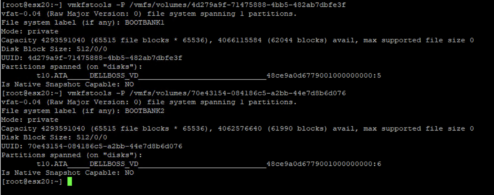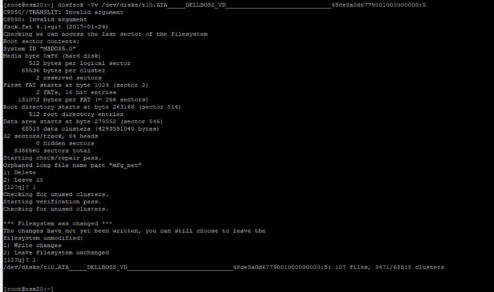VMware vSphere upgrade from 7.0.3 to 8.03 fails
i just started a standart procedure of upgrading customer esxi nodes from ESX 7.0.3 to the latest 8.0.3 using vSphere Lifecycle Manager (vLCM) image-based updates. So the first step was the configure latest image with Dell addon for PowerEdge Servers 803-A01. The last step is check compliance.
The both nodes had error „A problem with one or more vFAT bootbank partitions was detected. Please refer to KB 91136 and run dosfsck on bootbank partitions.“ Also both nodes are DELL R750 i installed the 7.0.2 image and few months ago upgraded it to 7.0.3. The booting media is in booth cases DELL BOSS modules.
Each ESXi host has four vFAT partitions on ESXi 6.5 and ESXi 6.7: 2 Bootbanks, Scratch, and Locker. On ESXi 7 and ESXi 8 there are ony two vFAT partitions for the two Bootbanks.
The main problem is cause for dirty bit – the dirty bit is set by another OS, ESXi doesn’t use this bit. The dirty bit indicates that the partition was mounted, but there was no unmount operation.
Solution:
**** please migrate all VM from afected node before start operation, I`m not in any way responsible for any damage done by following posts, advices, tutorials and articles from this site. ********
Put the host to the maintenance mode and run the ssh shell to the host.
list of the partition and their type with this command: esxcli storage filesystem list
now we need convert the mount point in a list of disk and partition id of our DELL VD BOSS boot media with : „vmkfstool -P /vmfs/****“ of your BOOTBANK1 and BOOTBANK2. As i wrote before, we have a DELL BOSS boot media so we use the „t10.ATA____****“ of each bootbank.
For all identified vFAT partitions, check the file system integrity and repair the disk as needed. Run the command to check if the vFAT partition is corrupted # dosfsck -Vv /dev/disks/<disk and partition id> (Note: disk and partition id was derived in the previous step) – t10.ATA_____xxxxxx
Press 1 key twice to confirm the repair and write the changes on the partition.
- Delete
- Write Change
Now you can proceed with ESXi upgrade to the latest version of 8.0.3