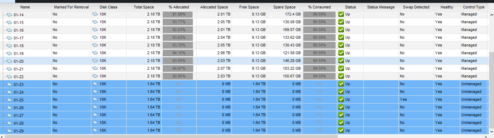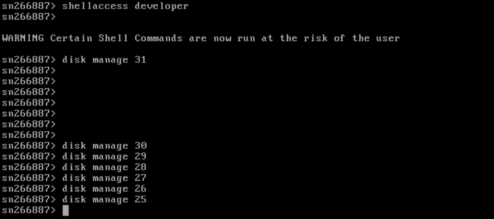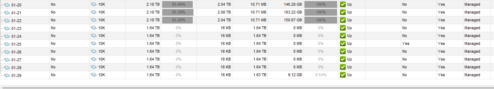DELL SC – Adding new SAS HDDs to Compellent SD3020- unmanaged
One of our customers bought a new NVMe storage array, so he decided to use the older SC3020 for testing and lab purposes. He also had an older SC2020 array, which contained several “free” 1.92 TB SAS disks.
We wanted to reuse the disks from the SC2020 in the SC3020. My colleague removed the SAS disks from the SC2020 and inserted them into the SC3020. After assigning the disks to the correct disk group, the disks appeared as “Unmanaged.”
Unfortunately, I didn’t have console access to the array, because the serial cable wasn’t connected and the storage was located in a different site. I worked around it by launching the iDRAC console on the active controller.
I logged in as admin and then ran the command:
shellaccess developer
After that, I identified the indexes of the newly added disks through the DSM client and executed the following command for each one:
Once I did that, the disks immediately appeared as Managed, and the Storage Center automatically started rebalancingthe data across them.