Adjusting Fan Speed Offset on Dell PowerEdge R620
in the 12h generation of Dell PowerEdge servers have introduced a fan speed offesed. This is settings, that enables fan speed to be increased over those calculated by Dell TCA.
after every server (Dell PowerEdge R620) reboot was PWN on the 96 %, which is about 16 000 RMP depends on fan type… which is somewhat noisy.
So let´s go check Fan Speed Offset in iDrac. F2 -> IDRAC settings -> Thermal -> Fan Speed Offset.
If you need to get your Dell PowerEdge was quiet, set up TBA to AUTO and reboot the server.
after changes… 9% PWM
(Visited 12 240 times, 1 visits today)
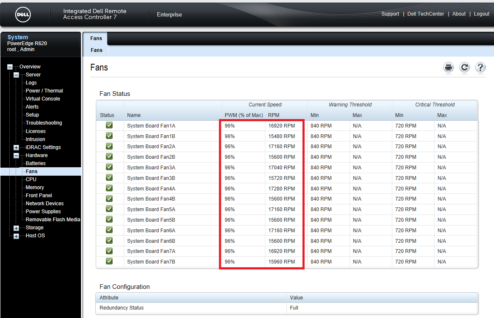
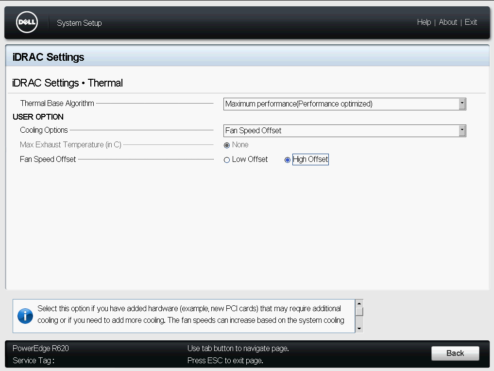

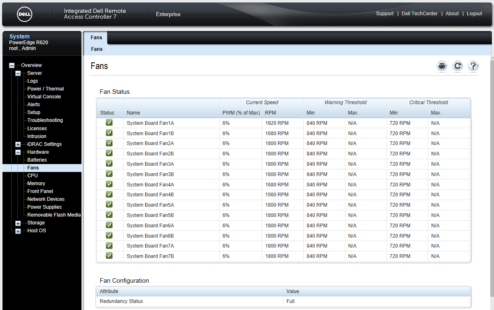
I just tried this on my R620 and PWM is at 21% – I really want to your the levels you´re showing.
Can you tell me what bios and iDrac version you have ?