Bitdefender Gravityzone installer removes Forticlient VPN – How to work around?
Bitdefender Endpoint Security automatically check and detects a incompatible security programs at installation time ( in my case it was Forticlient, i using Forticlient VPN but no antivirus software) bitdefender need remove the incompatible programs ! How to work around ?
- From Gravityzone > Network > Packages > download full installer to your computer and unzip it.
- Now you have a folder named epskit_x64 and inside 2 files (epskit_x64.exe and installer.xml).
- Unzip epskit_x64.exe – i used 7zip 🙂
- In unzipped folder epskit_x64 is folder named KitFiles
- Open detection.xml and remove these lines – works only with Forticlient
- Save detection.xml and run installer
For full list of detected security software follow this link 🙂
(Visited 1 058 times, 1 visits today)
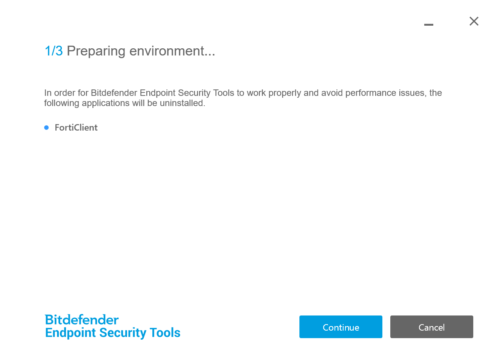
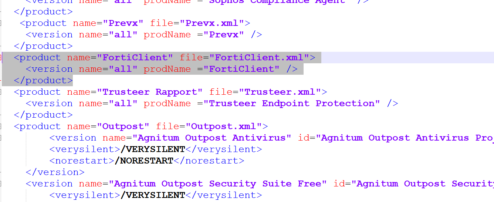
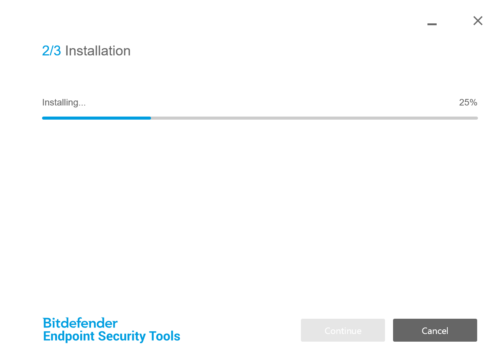
Thanks