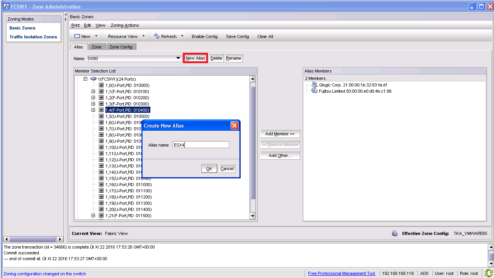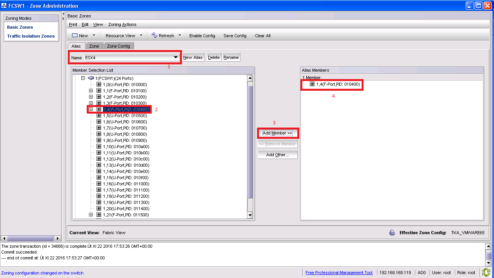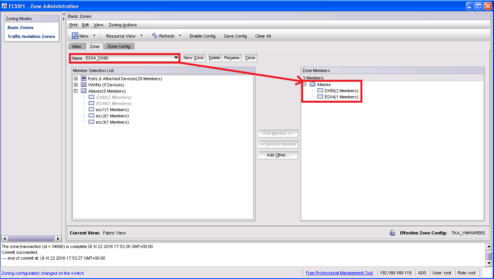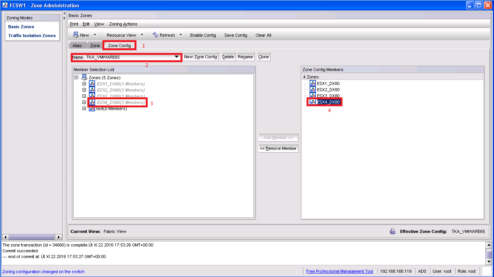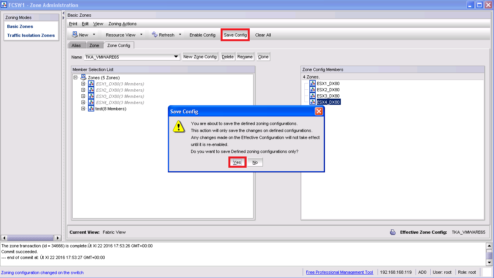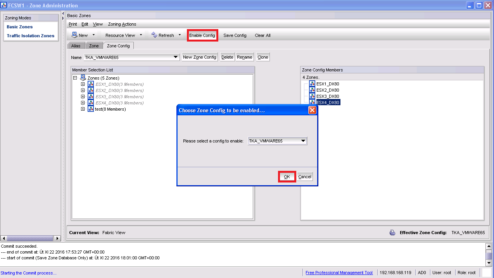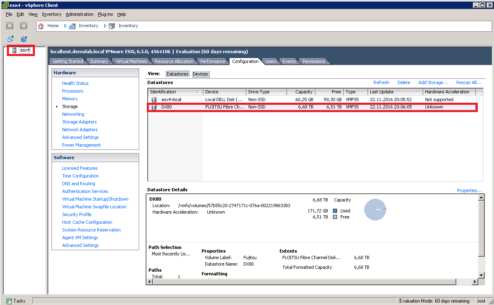Brocade 4424 – Adding a host to an existing Zone
DELL Blade M1000e – 3 ESXi nodes M620 + Brocade 4424 FC 4G Switch. I decided add fourth ESXi node to my VMware vSphere 6.5 Cluster. All off these nodes has local storage for ESXi hypervisor, but VMs are stored on SAN – Fujitsu DX80, which is connected to Brocade 4424 Switch in M1000e. Use Brocade Web Tools to add new host to an existing zone.

fourth ESXi node, which is not connected to SAN storage.
First create a new alias „ESX4“ and add 1,4 as Member.
On zone tab, create a new zone „ESX4_DX80“ and add members ESX4 and DX80.
In zone ESX4_DX80 a have 2 members – DX80 and ESX4
On Zone Config Tab, choose your Zone Config – in my case „TKA_VMWARE65“ and add ESX4_DX80 as member.
Save config
and enable config.
log in to ESX4 host and click to rescan all.