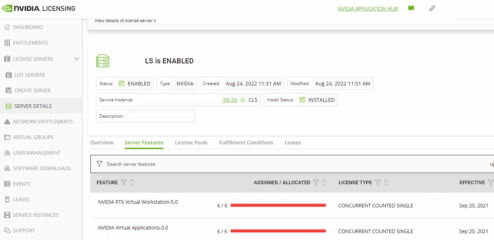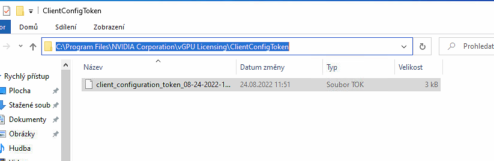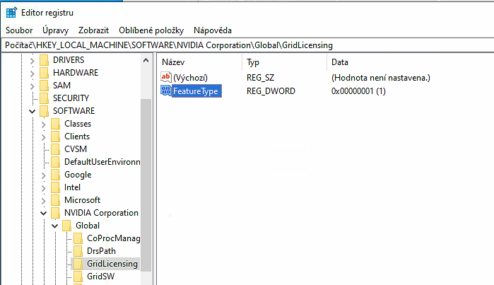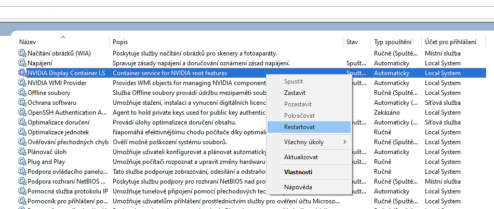Cloud-based NVIDIA Licensing Service (CLS) for Virtual GPU
In this short post i will demonstrate how to setup the Nvidia CLS (Cloud License Service) with virtual GPU and Windows 10 Guest OS on the VMware ESXi host. The cusomer using the „legacy“ Nvidia Licence server on premise, so now is time to migrate it to the Nvidia CLS.
In the Nvidia Licencing portal create a new server, assign license and Install the license server on the bound service instance.
Now Generate client config token and copy it to the client Windows 10 with vGPU to theb desktop.
Now move the .tok file to the „C:\Program Files\NVIDIA Corporation\vGPU Licensing\ClientConfigToken“
Make sure, that in the Registry „HKEY_LOCAL_MACHINE\SOFTWARE\NVIDIA Corporation\Global\GridLicensing“ you have FeatureType set to 1
Now restart service „NVDisplay.ContainerLocalSystem„
and Licence is available 🙂
also you can see the IN USE/ ALLOCATED licences in the Server Details > License Pools on the Nvidia Licensing Portal.