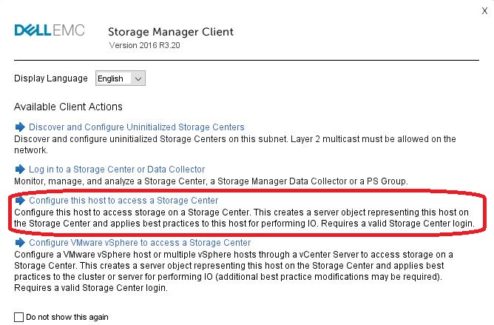Windows Server 2016 – MPIO and SAS conectivity with Dell EMC SC Storage Series
This article is focused how to set up MPIO in Windows Server 2016 and DELL EMC SC (Compellent) Storage Series.
Install the MPIO feature
Run Powershell with Administrator privileges and run:
Enable-WindowsOptionalFeature –Online –FeatureName MultiPathIO
and reboot the server.
Configuration with Dell Storage Manager Client
Download latest DELL Storage Manager Client from Dell support website (latest version 2016 R3.11 – 07.02.2017)
and install it on your Windows Server 2016
run DSM Client and choose third option „Configure this host to access a Storage Center“
and log in to your Storage Center.
click > Next
Verify localhost information and click to > Next
„The preferred method to create a new server object on SC Series storage is to use the host configuration
wizard on the launch screen of the Dell Storage Manager client. One of the main benefits of this method of
server creation is the wizard will automatically adjust the host server MPIO time-out settings in the Windows registry to match the current best practices “
reboot is required
After installing the MPIO feature and rebooting, if configuring MPIO for iSCSI or SAS, launch the MPIO configuration utility and under the Discover Multi-Paths tab, select Add Support for iSCSI devices or SAS devices as appropriate and click Add.
Configure MPIO
The best practices for using SC storage with SAS connectivity and Windows Server 2016 is use Round Robin with Subset.
The default load balancing policy is set to none, you can verify it with command:
Get-MSDSMGlobalDefaultLoadBalancePolicy
To change the default load balancing policy to RRWS use PowerShell command:
Set-MSDSMGlobalDefaultLoadBalancePolicy –Policy "RR"
To verify, that your disks use RRWS use command:
mpclaim -s -d
What is RRWS ?
The round robin with subset I/O load balance policy routes I/O requests, in rotation, to each available data path to the RAID controller module that owns the virtual disks. This policy treats all paths to the RAID controller module that owns the virtual disk equally for I/O activity. Paths to the secondary RAID controller module are ignored until ownership changes. The basic assumption for the round-robin policy is that the data paths are equal. With mixed host support, the data paths might have different bandwidths or different data transfer speeds.