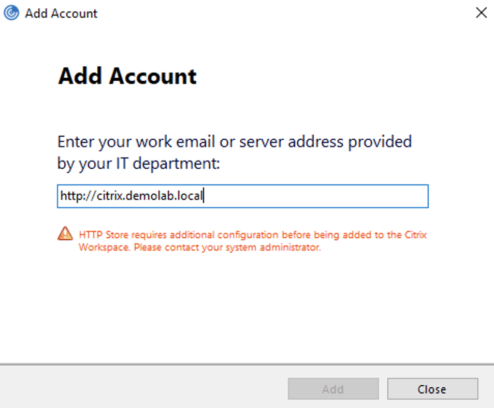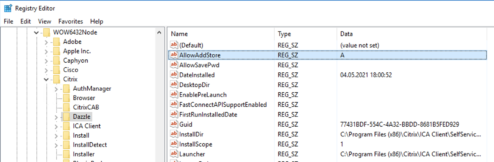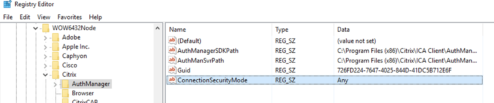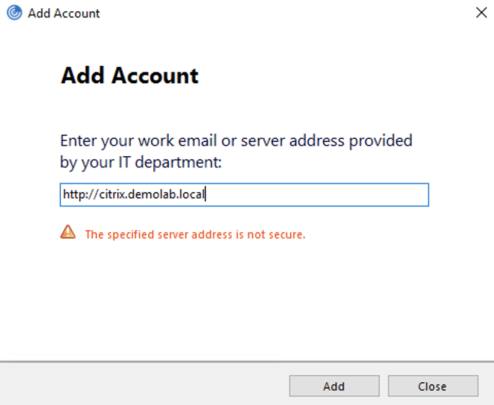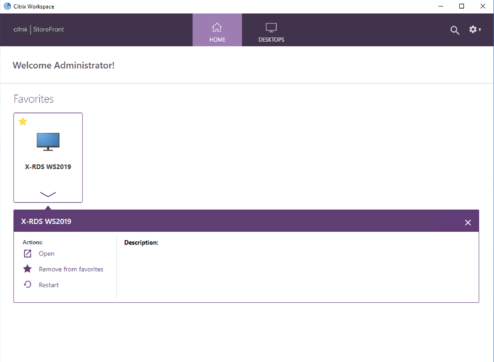How to add HTTP store to Citrix Workspace
For Receiver 3.1 and later, only secure (HTTPS) stores are allowed by default, but in my lab i need test it with HTTP, which is not supported by default.
Open regedit on machine, where you need configure HTTP store in Workspace client and go to the „HKEY_LOCAL_MACHINE\SOFTWARE\Wow6432Node\Citrix\„
The first we need configure the „Dazzle“, set AllowAddStore value to A to allow users to add non-secure stores.
Note: AllowAddStore can be set to N, S or A:
N: Prevents users from adding or removing stores.
S: Allows users to add and remove secure stores only (HTTPS).
A: Allows users to add and remove both secure (HTTPS) and non-secure (HTTP) stores.
In the „HKEY_LOCAL_MACHINE\SOFTWARE\Wow6432Node\Citrix\AuthManager“ we need add the value:
Name: ConnectionSecurityMode
Value Type: REG_SZ ( String Value )
Value: Any
Now we can connect to the HTTP store