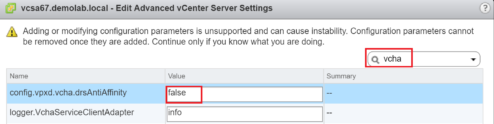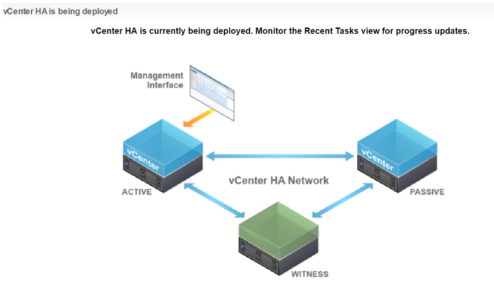How to enable vCenter Server High Availability (VCHA) in vSphere 6.7 in single ESXi host
i wanted to try out VCHA – vCenter Server High Availability, which was introduced in vSphere 6.5 in my demo lab enviornment, but in deploy process i got error „This operation would violate a virtual machine affinity/anti-affinity rule.“

vCenter Server High Availability automatically provision affinity rules, active, passive and witness node are not running on the same physical ESXi host, in production deployment is needed 3 ESXi hosts, but i have only 2 ESXi hosts in my lab.
change value config.vpxd.vcha.drsAntiAffinity to false and re-deploy VCHA.
(Visited 619 times, 1 visits today)