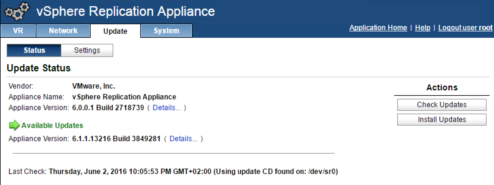Updating vSphere Replication Appliance
0. Take vSRA snapshot
1. From myvmware.com download latest .iso – in my case – VMware-vSphere_Replication-6.1.1.13216-3849281
2. map vSRA .ISO file to vSRA CDROM drive
3. login to vSRA as root http::5480
4. select udpate > settings
5. change update repository to use cdrom update and save settings
6. click on update > status tab and check to updates
7. installl updates
9. go to system > reboot
(Visited 477 times, 1 visits today)