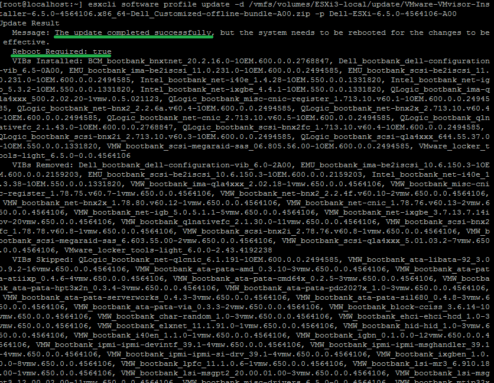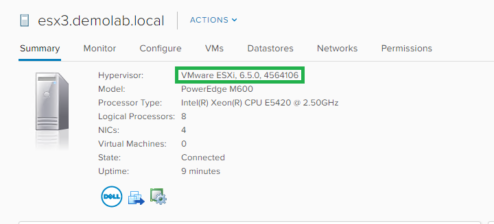How to upgrade ESXi 6.0 to latest ESXi 6.5 via offline bundle

The LAB
- 1 x Dell M1000e
- 4 x M600 Blade Servers
- 1 x Fujitsu DX80 Fibre Chanel storage
- VMware vCenter 6.5
Requirements
- VMware vCenter 6.5 (first you need upgrade vCenter to 6.5)
- Check your HBA, NICs and other hardware against VMware HCL.
- Update your BIOS, drivers and firmware on your node to the lastest.
- Download Dell Customized Image of VMware ESXi 6.5 ( offline bundle .zip)
- Enable SSH and connect to your ESXi host via Putty
vim-cmd /hostsvc/maintenance_mode_enter vim-cmd /hostsvc/hostsummary | grep inMaintenanceMode
- Shutdown all VMs runiing on the ESXi Host and enter ESXi host to the maintenance mode, check, that maintenance mode is applied.
- Copy VMware-VMvisor-Installer-6.5.0-4564106.x86_64-Dell-Customized-offline-bundle-A00.zip to the datastore, which is connected to the ESXi host. – for example use WinSCP.
Upgrade !
esxcli software sources profile list -d /vmfs/volumes/ESXi3-local/update/VMware-VMvisor-Installer-6.5.0-4564106.x86_64-Dell_Customized-offline-bundle-A00.zip
list image profiles which are included in .zip file – the .zip file is copied to my local datastore of ESXi host.
esxcli software profile update -d /vmfs/volumes/ESXi3-local/update/VMware-VMvisor-Installer-6.5.0-4564106.x86_64-Dell_Customized-offline-bundle-A00.zip -p Dell-ESXi-6.5.0-4564106-A00
Run the update command with – in my case from /vmfs/volumes/ESXi3-local/update/ in folder update and image name Dell-ESXi-6.5.0-4564106-A00. If is the update completed successully you need reboot the system for the changes to be effective.
After reboot the ESXi node – 6.5.0 4561106
(Visited 7 419 times, 1 visits today)