Resize a VMDK of a VM replicated by vSphere Replication ends with Error „Invalid or unsupported virtual machine configuration“
when you trying resize a VDMK of VM thtat is configured for replication using vSphere Replication you see an error. This is caused because the virtual machine files are protected by vSphere Replication using Site Recovery Manager.
The resolution to bypass this block is simple, follow my steps:
Document Virtual Machine Replication Settings
Ensure that you know the path of the Target Location.
Ensure that you know Replication Settings.
Rename the replicated vm datastore folder
original name is „TKA-Install“
i changed folder name to „TKA-Install_renamed“
Stop the virtual machine replication
go back to the Site Recovery and remove VM from replications
Remove
Completed !
Expand Source-live Virtual Machine disk (VDMK)
Expand Targed-Replicated Virtual Machine disk (VDMK)
use tool vmkfstools -X sizeGB NameOfDisk.vmdk
rename the folder to original name in my case back to „TKA-Install“
Configure Replication
Create a new replication job
Select target datastore, where is stored replica folder and click to „Select seeds“
Click on „The selected seeds are correct“
Configure replication settings as before.
DONE !
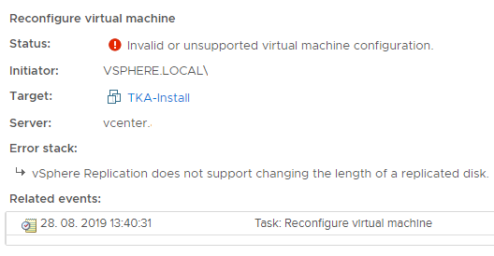
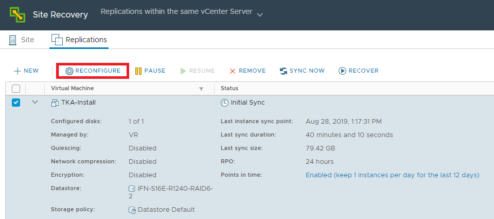
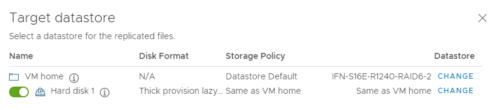
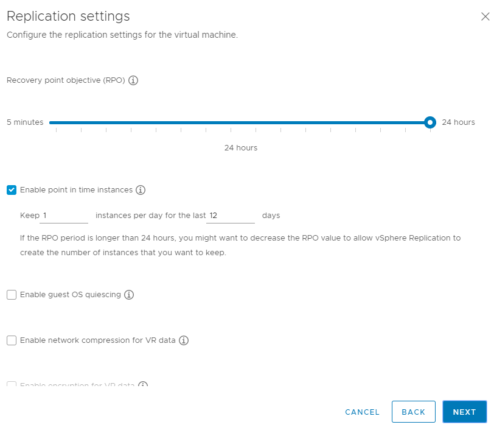
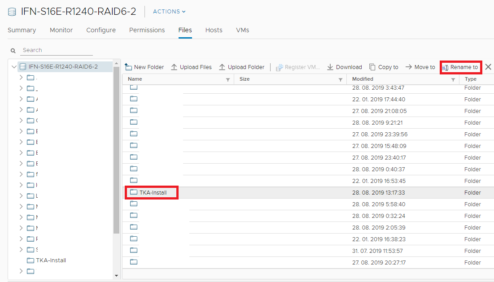
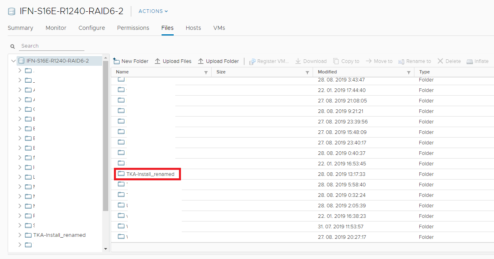
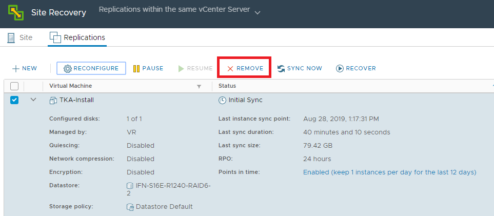
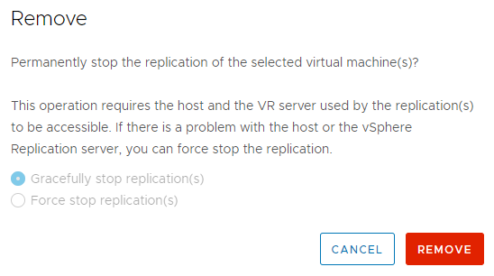
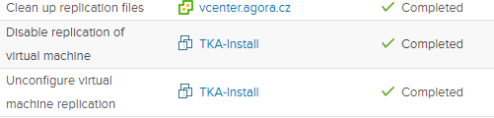

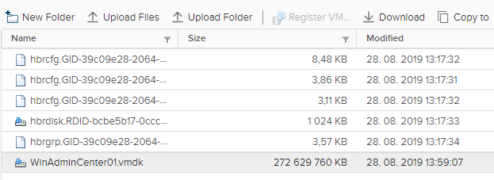
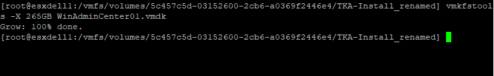
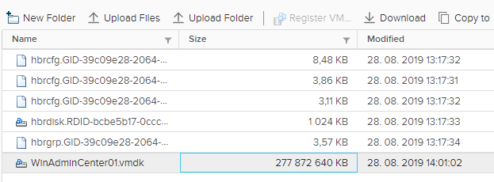
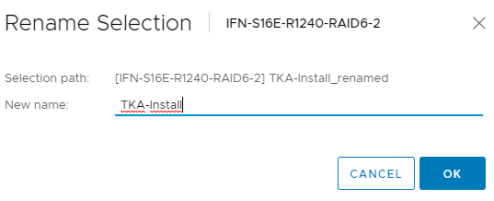
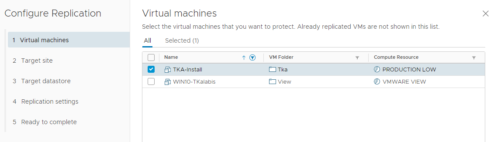
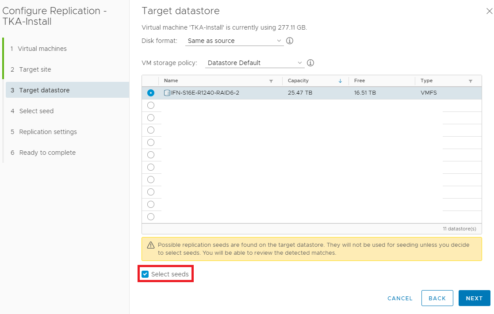
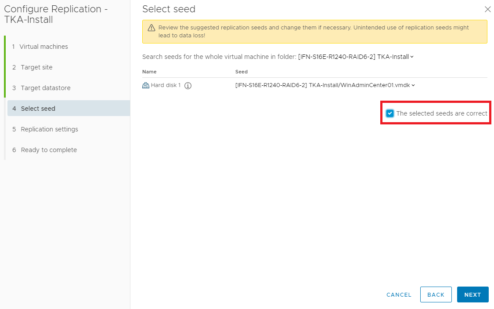
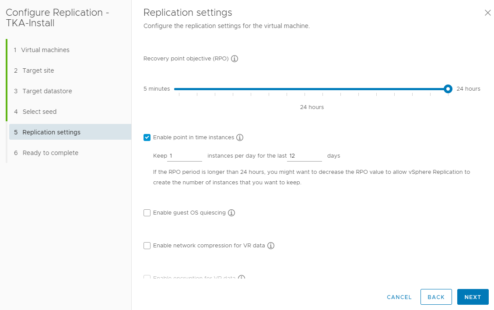
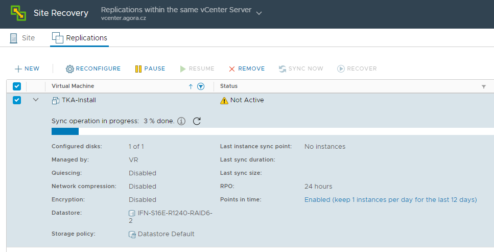
Hey,
This really helped, very simple way to get a around an overly complicated problem.
Thanks,