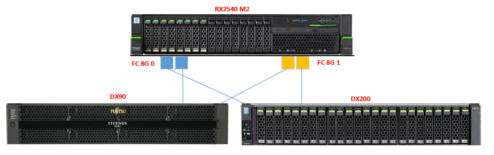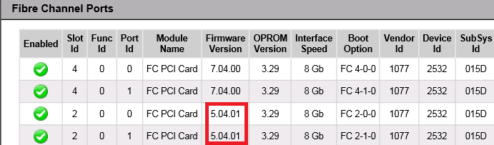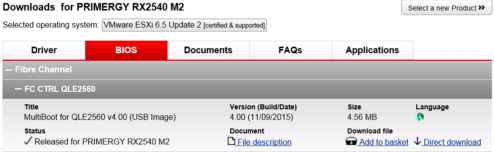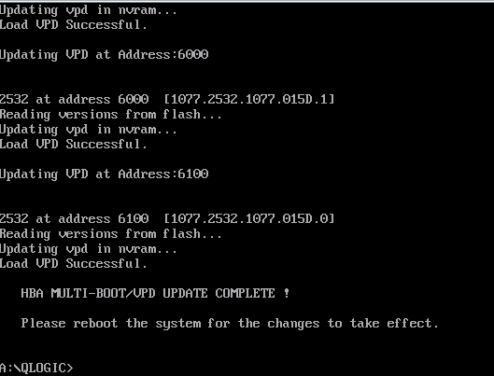Update Fujitsu Primergy server hangs on Reading firmware tree
my customer has Fujitsu Primergy 2540M2 server for virtatualization on vmware platform, the server is about 2 years a old (with 2y old firmware). Customer is decided to upgrade his vmware environment from 6.0 to 6.5 and update all firmware on all esxi nodes. My best practice is use fujitsu update dvd to upgrade firmware.
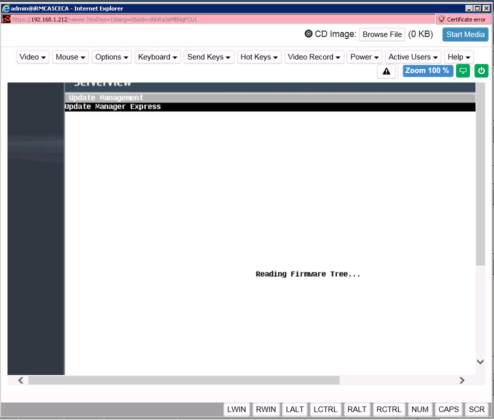
after connect the update dvd (UPDATE_DVD_12180400.iso) in virtual media cd/dvd and the image booted up hangs at „reading firmware tree“
i tried:
- reboot server
- remove power cables from server
- disable pcie slots in BIOS
- update dvd versions UPDATE_DVD_12180400.iso and UPDATE_DVD_12180204.iso
- update BIOS from V5.0.0.11 R1.7.0 for D3289-B1x to V5.0.0.11 R1.20.0 for D3289-B1x
- update iRMC 8.43F to 9.08F
- change slots of FC cards
customer has 3 HBA cards in server:
- Intel X520 10GbE SFP+
- 2 x QLE2562 8G FC
But one of the FC card had older firmware, because i had 2 storage systems (DX200 + DX80 on FC) without FC switch. 2 years ago decided to use QLE2562 from Fujitsu RX200 S8 as second FC card for my old DX80 storage.
download latest firmware of QLE2560 series, create USB flash disk, boot from it, update firmware of FC cards and reboot server.
same firmware on FC cards solved my case with „Reading Firmware Three“ old firmware 5.04 blocked the update from UPDATE DVD.