Veeam – Error VSSControl backup job failed. Discovery phase failed
Few months ago i realized the conversion Microsoft Hyper-V cluster to VMware vSphere Cluster, after some time veeam backup started failing due to a VSSControl Error.
Processing XXX Error: VSSControl: -2147212529 Backup job failed. Discovery phase failed. Cannot add volumes to the snapshot set. Cannot add a volume to the snapshot set. Volume name: [\\?\Volume{89ef56de-570f-43a8-8866-db5d1a4d1779}\]. Cannot add volume to the set of volumes that should be shadowed. VSS error: VSS_E_UNEXPECTED_PROVIDER_ERROR. Code:0x8004230f
Log in the VM and check installed VSS providers
Open cmd as an administrator and run command „vssadmin list providers“ now you can see list of providers, for some reason i had „leftover provider“ – Hyper-V IC Software Shadow Copy Provider, from the past, when the VM was running in the Hyper-V cluster, but now is in the vSphere.
i also checked event viewer for in the Application log – Event ID 22 and 12292, in the general tab of event, we can see the provider ID – which is associated with the Error message. If you compare the ID with Hyper-V IC Software Shadow Copy provider – the ID is identical.
The solution is remove the Hyper-V IC Software Shadow Copy Provider from registry. BUT please do a backup of entire registry key before removal !
Open the regedit and navigate to HKEY_LOCAL_MACHINE\SYSTEM\CurrentControlSet\services\VSS\Providers\
and remove the registry key.
After reboot of VM run the cmd as administrator and type „vssadmin list providers“ and the „Hyper-V IC Software Shadow Copy Provider“ is removed. Now you can run the Veeam Backup 🙂
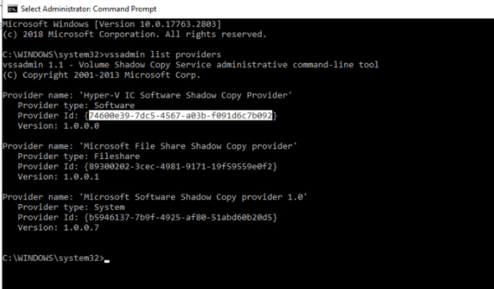
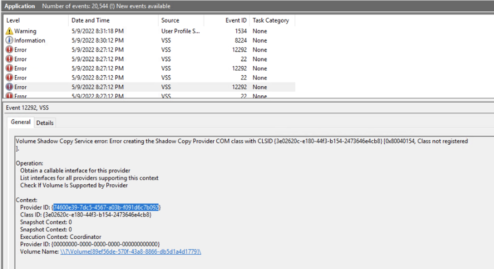
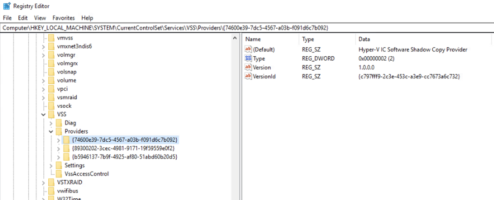
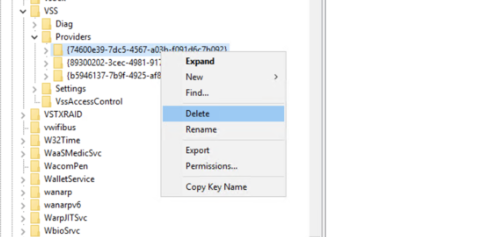
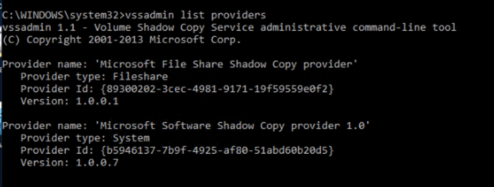
Thank you for this guide!