VMware ESXi – FCoE disappearing with Broadcom 75840
- DELL FX2s with:
- 4x FC630 Blade Servers (latest firmware + BIOS + drivers, updated with SUU16.12.00)
- 4x ESXi 6.0.0 4600944 (latest 12. 12. 2016)
- FN2210S adapters (QLogic 57840 10/20 GbE Multifunction Adapter) – ver 1.713.10.v60v4, build :2494858,
- Software FCoE Adapter – used vmnic2+vmnic3
The problem
When i reboot a host – the FCoE software adapter suddenly disappeared. Why???!!! Every reboot go to the Configuration of ESXi and manually add the FCoE software adapter, which is not permissible…it´s crazy… This problem was on all of the blades nodes.
I tried:
- Patch ESXi 6.0.0 to latest
- Upgrade BIOS, firmwares and drivers on M630 blade server
- Reinstall M630 with Dell Customized image 6.0.0 u4
Solution
esxcli system module parameters list -m bnx2fc
in default is parameter „autodiscovery“ on bnx2fc driver set to disabled, this mean, that after reboot the FCoE targets are not discovered/non-persistent. So i changed the settings – enable autodiscovery, which means that FCoE is persistent after reboot.
esxcli system module parameters set --module bnx2fc --parameter-string bnx2fc_autodiscovery=1
change the value to 1 and reboot the ESXi node and see if FCoE are now persistent
This issue is not documented anywhere in DELL or VMware KBs.
(Visited 4 393 times, 1 visits today)

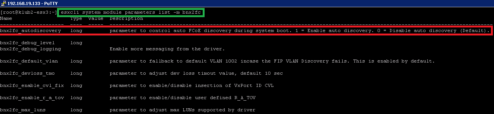

Tomas,
We experienced the same problem with the QLogic 57810 in some Dell M830 Blades. They are all running on 6.0u2 Build 4600944.
FC (bnx2fc) Driver Version 2.713.10.v60.4
NIC (bnx2x) Driver Version 1.713.10.v60.4
We tested your parameter change in esxcli and it worked as you noted.
Here is the Powershell/PowerCLI code we used to fix it on all of our hosts:
$M830s = get-vmhost | Where-Object {$_.Model -like „PowerEdge M830“}
foreach ($M830 in $M830s){
if(((get-esxcli -VMHost (get-vmhost $M830)).system.module.parameters.list.Invoke(‚bnx2fc‘) | Where-Object {$_.Name -like „bnx2fc_autodiscovery“} | `
Select-Object -ExpandProperty Value) -eq „1“)
{
Write-Output „Already Updated: $M830“
} else {
Write-Output „Updating $M830″
(get-esxcli -VMHost (get-vmhost $M830)).system.module.parameters.set($true,$false,“bnx2fc“,“bnx2fc_autodiscovery=1″)
}
}
I’m glad it helped
thank you for ps/powercli scrip 🙂
Tomas
Hi Tomas,
Can you help for the physical switch and vSwitch configuration to support FCoE? I got the issue as FCoE software adapter is up but ESXi can not connect to SAN.
Hi Thomas,
Thanks for posting this.
I had exactly the same issue on the same hardware, but with ESXi 5.5u3 Build 5230635
Your solution worked for us