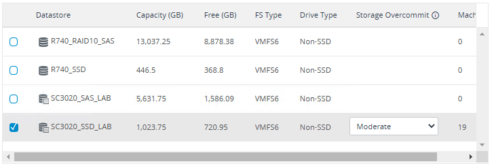VMware Horizon 7.12 : Space Reserved For Expansion Of VMs
My customer which have about 44 VDI desktops in 3 pools CL1 – 19 VDI, CL2 – 19 VDI and CR1 – 6 VDI. Same config and same Gold Image had issue with Space Reserved for Expanison of VMs. The VMs from pools CL1 and CL2 disappeared. The main difference between pools is that CL1, CL2 and CR1 is that CL has same datastore on SAN and CR1 has datastore on internal storage of esxi node. In Horizon a had error message: Error during provisioning: Datastores unable to accommodate the new virtual machine because of one or more errors. Space reserved for expansion of VMs.
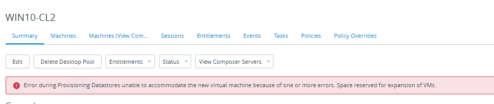
This error does only happen, when using Linked Clones. I checked the total space for datastore, where is stored VDI for CL1 and CL2 and i had about 400 GB free space. The total capacity of datastore is 1 TB on SSD storage. The used space contains not only the amount of space that is currently occupied on disk, but also the space needed to power on the provisioned virtual machines. The default of the Storage Overcommit Level is Conservative. I changed the overcommit level to Moderate.
| Option | Storage Overcommit Level |
| None | Storage is not overcommitted. |
| Conservative | 4 times the size of the datastore. This is the default level. |
| Moderate | 7 times the size of the datastore. |
| Aggressive | 15 times the size of the datastore. |
| Unbounded | View Manager does not limit the number of linked-clone desktops that it creates based on the physical capacity of the datastore. It is up to you to calculate the space and determine that the number of virtual machines you want to place can be supported by the datastore. |