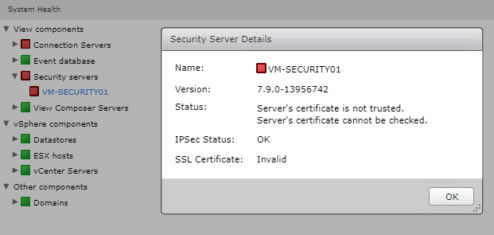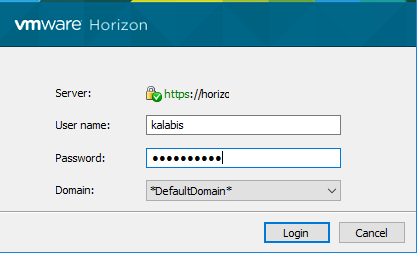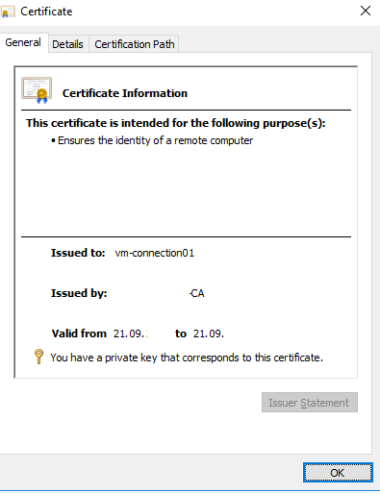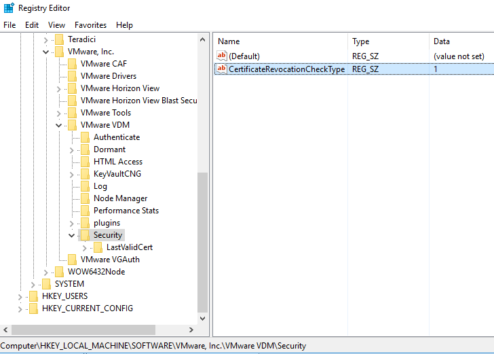VMware Horizon View 7.9 reports the following error for connection and security servers: „Server’s certificate is not trusted.“ and „Server’s certificate cannot be checked.“
This issue occurs if the Certificate Revocation List (CRL) includes a URL that cannot be accessed from the Connection Server paired to the Security Server.
but in the Horizon client the certificate is trusted and ok.
i have certificate, which is issued by my certification authority and is trusted.
The workaround this issue, create a CertificateRevocationCheckType registry string in Windows Registry on the Connection server.
Navigate to HKEY_LOCAL_MACHINE\Software\VMware, Inc.\VMware VDM\Security\ in the View Connection Server.
Create the CertificateRevocationCheckType registry string (REG_SZ) and set its value to 1.
(Visited 3 040 times, 1 visits today)