VMware vCenter 7.0.0c abnormally high CPU usage
VMware vCenter 7.0.0.10600 Build 16620007 in my lab and i found that the CPU usage is abnormally high than VCSA 6.7 or 6.5. By default the CPU has 2 vCPU, where i added two additional CPU to 4vCPU. The CPU was constantly on 5-6 Ghz with 3 connected host.

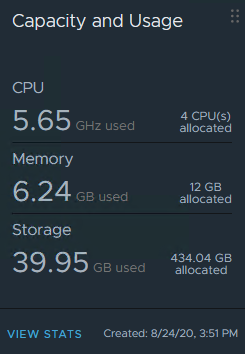

I found that WCP service is consuming a lot of CPU. The workaround is stop WPC service (Workload Control Plane service), this is only one-time workaround. After reboot the service is running and CPU usage is abnormally high back. But if you disable the WPC serivice = its not possilbe to put host to the maintenance mode .

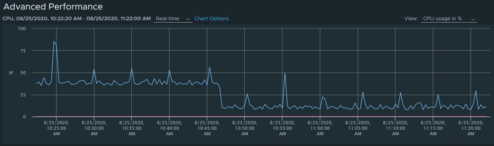
After stop WPC service the CPU usage is normal like 6.5 or 6.7 🙂 so please wait for VMware hotfix.
Update 26. 8. 2020
VMware released the vCenter 7.0.0d build 16749653
- Resolved issues
After an upgrade to vCenter Server 7.0.0c, you see high CPU usage
After you upgrade your vCenter Server system to vCenter Server 7.0.0c, CPU usage continuously stays high. On a single core, CPU usage might spike up to 100% for hours. The Workload Control Plane service causes the issue, even if you do not have Workload Management enabled in your environment.This issue is resolved in this release.
VMware link 7.0.0.0d release notes
https://docs.vmware.com/en/VMware-vSphere/7.0/rn/vsphere-vcenter-server-700d-release-notes.html