Vmware vCenter – Common Logging Service Health Alarm
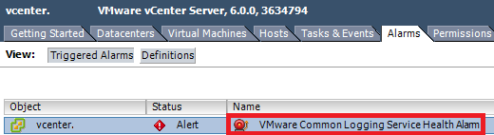
Thats means that:
- Service Common Logging Service (VMware-syslog) is stopped (not my case)
- on /storage/logs is out of space
First of all, you need verify, free space on /storage/log. So run SSH service on your vCenter and use putty to log on in via root account.
shell.set --enabled true shell
enable shell
with df -h command verify, which disc has a capacity problems – /storage /log – we see that it is used on 88%, so we will increase it.
We will use the vSphere Client or vSphere Web Client and increase capacity on the virtual disk 5 for 10 GB.
vpxd_servicecfg storage lvm autogrow
Returning back to the SSH console and run the above command – he has the task to scan disks, and if necessary increase of the capacity available. If the operation succeeded, we should see the message „VC_CFG_RESULT = 0“
We have increased. now is used only 44% of capacity..
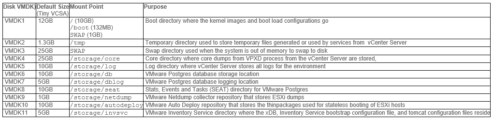
viz VMware KB2126276
(Visited 25 869 times, 1 visits today)
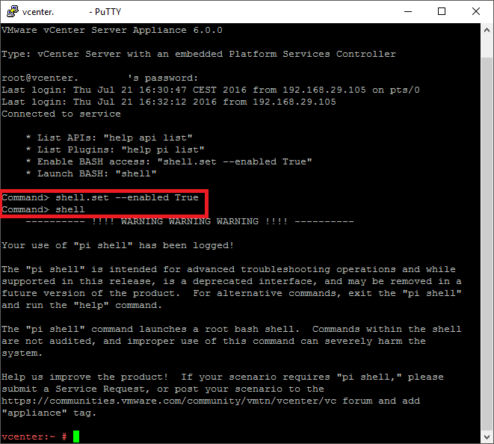
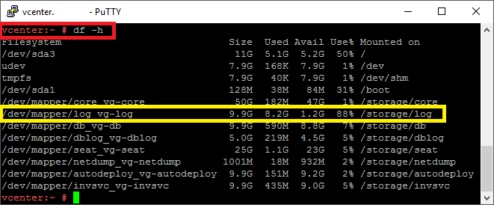
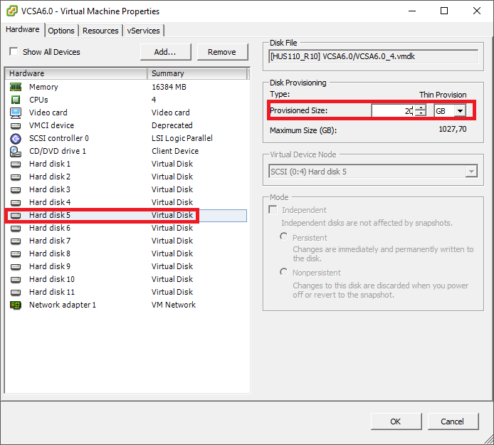
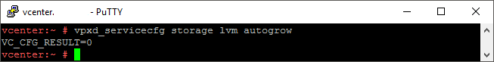
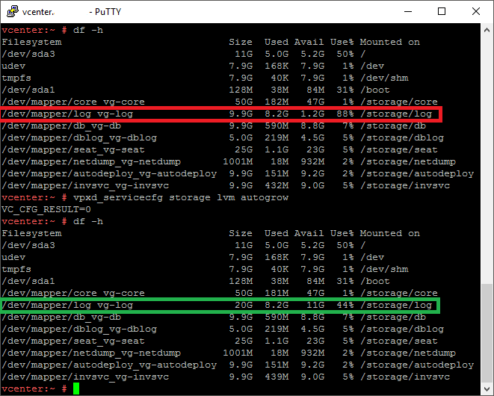
Thank You. Very helpfull.
Thank You
Thank you.
Excelente Post! ha sido de gran ayuda hermano!
Great post! this has been a great help brother!
Thanks mate!
Many thanks. Perfect!
Excelente Post!
Thank You.
Very helpfull.
How do you know it was virtual disk 5? My shell output shows 4 disks that have the same size so which one do I pick? How can I know which disk is mapped to /storage/log?
Hi, in my 3 cases (3 different customers) was log disk mapped as 5VDMK (VCSA 6.0). check this table :
https://tomaskalabis.com/wordpress/wp-content/uploads/2016/07/common_logging_service033.png
Thanks!!
Very usefully post!
Thank you Tomas, Excellent Post!
It works!
Thanks you
Champion, thanks mate!
Excelente.. de mucha ayuda. Gracias!
Recht herzlichen Dank. Das war sehr hilfreich.
Thank you broski, made my support cal 2 minutes to fix.
I ran others commands to decrease the log size value and clear logs too. But still need to do this.
Great job
great article, much appreciated.