VMware VCSA 6.7 – Configuring autostart ends with Cannot communicate with the remote host
One of my customer has VCSA 6.7 with 3 standalone hosts, i have abou 20 VMs which running on the host esx-backup a i needed configure autostart for 5 virtual machines.
- VCSA 6.7.0 14070654
- VMware ESXi, 6.7.0, 13981272
But configuration ends with error message „Cannot communicate with the remote host, either due to network errors or because the host is not responding“
The solution is very simple, remove host from the inventory and add host to the inventory.
(Visited 3 069 times, 1 visits today)
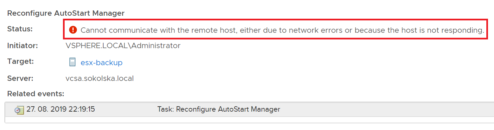
thanks a lot