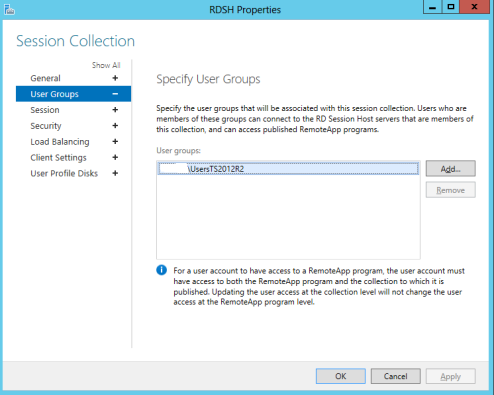Popis problému:
Uživatel se při přihlašování k vzdálené ploše Windows Server 2012 R2 setká s hláškou:
“To sign in remotely, you need the right to sign in through Remote Desktop Services. By default members of the Administrators group have this right. If the group you’re in does not have the right, or if the right has been removed from the Administrators group, you need to be granted the right manually.”
A to i za skutečnosti, že uživatel je členem skupiny, která má právo přistupovat ke kolekci.
Možné řešení:
- Otevřete konzoli Group Policy Management
- Pokud máte již vytvořený GPO na vaše terminálové servery editujte jej, pokud ne, vytvořte nové.
- Pokračujte do „Computer Configuration/Windows Settings/Security Settings/Local Policies/User Rights Assignment/Allow log on through Remote Desktop Services„
- Přidejte skupinu/uživatele, které má oprávnění přistupovat na Terminal Server
- Na Terminálovém serveru: „gpupdate /force“ a restartujte
- 🙂
(Visited 4 334 times, 1 visits today)