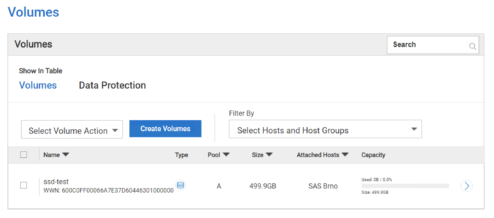DELL ME5024 – Volume Capacity shown in Operating System is less than what is shown in Management
to our lab just arrived one of the DELL ME 5024 storage array, when i create a volume inside a ME5024 management GUI, the volume has size 500 GB (499,9 GB) but when i attach this volume to the ESXi host – 25 GbE iSCSI, the host only see the volume size 465.66 GB.
new volume with size 500 GB (499.9GB)
the esxi host see only 465.66 GB
why ?
its simple, because the DELL ME storage array (4xxx series and 5xxx) MESM displays space in decimal format (base-10), by default. Operating systems display storage space (volumes) in binary format (base-2) and this is the reason for the apparent discrepancy.
In the Web GUI of ME5xxx is not possible to change base-10 to base-2, like on the ME4xxx series. yes you can use the some calculators on the web, but i used the CLI interface for create volumes on ME5024, follow my steps:
- run ssh client to ME 5024 and login
show cli-parameters
as you can see, the system using the base-10
set cli-parameters base 2
show cli-parameters
create volume SSD pool A size 6.5TB tier-affinity performance
show volumes
as you can see the the volume has 7146.8 GB (created in CLI with base-2), so i map volume to the host group and rescan iSCSI adapter on the ESXi node.
now i see the „correct size“ of the mapped volume.