How to remove unmounted/inaccessible datastore from ESXi Host
if you have datastore which is unmounded or incaccessible, it not very easy to remove it. i tried „delete datastore“ from esxi host, but i got error. so lets try command line !
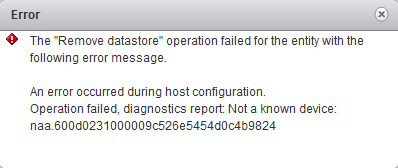
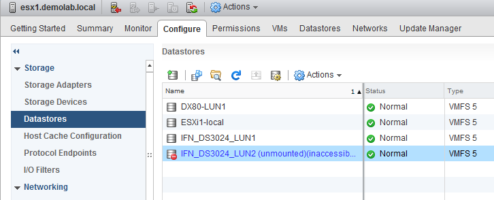
esxcli storage core device list
enable ssh service on your ESXi host and use putty to find out „naa.“ of unmounted/inaccessible datastore
naa.600000e00d00000000010bc100000000 Display Name: FUJITSU Fibre Channel Disk (naa.600000e00d00000000010bc10000000 0) Has Settable Display Name: true Size: 7001824 Device Type: Direct-Access Multipath Plugin: NMP Devfs Path: /vmfs/devices/disks/naa.600000e00d00000000010bc100000000 Vendor: FUJITSU Model: ETERNUS_DXL Revision: 0000 SCSI Level: 5 Is Pseudo: false Status: degraded Is RDM Capable: true Is Local: false Is Removable: false Is SSD: false Is VVOL PE: false Is Offline: false Is Perennially Reserved: false Queue Full Sample Size: 0 Queue Full Threshold: 0 Thin Provisioning Status: unknown Attached Filters: VAAI Status: unknown Other UIDs: vml.0200000000600000e00d00000000010bc100000000455445524e55 Is Shared Clusterwide: true Is Local SAS Device: false Is SAS: false Is USB: false Is Boot USB Device: false Is Boot Device: false Device Max Queue Depth: 64 No of outstanding IOs with competing worlds: 32 Drive Type: unknown RAID Level: unknown Number of Physical Drives: unknown Protection Enabled: false PI Activated: false PI Type: 0 PI Protection Mask: NO PROTECTION Supported Guard Types: NO GUARD SUPPORT DIX Enabled: false DIX Guard Type: NO GUARD SUPPORT Emulated DIX/DIF Enabled: false
find datastore… in my case it was 7 TB LUN with naa.600000e00d00000000010bc100000000
esxcli storage core device detached remove -d naa.600000e00d00000000010bc100000000
to remove storage device use command esxcli storage core device detached remove -d
[root@esx1:~] esxcli storage filesystem list Mount Point Volume Name UUID Mounted Type Size Free ------------------------------------------------- --------------- ----------------------------------- ------- ------ -------------- -------------- /vmfs/volumes/57a32fbb-d098f1c4-1720-002219861349 ESXi1-local 57a32fbb-d098f1c4-1720-002219861349 true VMFS-5 137975824384 100131667968 /vmfs/volumes/57b55c20-2747171c-076a-002219863383 DX80-LUN1 57b55c20-2747171c-076a-002219863383 true VMFS-5 7341709721600 6352039575552 /vmfs/volumes/5873e252-b85da628-17a4-002219861349 IFN_DS3024_LUN1 5873e252-b85da628-17a4-002219861349 true VMFS-5 11984569368576 11642288996352 /vmfs/volumes/623ec67d-dda8563b-e28a-e642f456a4e5 623ec67d-dda8563b-e28a-e642f456a4e5 true vfat 261853184 101347328 /vmfs/volumes/57a32fb5-13bc5014-68c1-002219861349 57a32fb5-13bc5014-68c1-002219861349 true vfat 299712512 83927040 /vmfs/volumes/584597d0-8ecb1b8e-4716-002219861349 584597d0-8ecb1b8e-4716-002219861349 true vfat 4293591040 4262395904 /vmfs/volumes/33e5b27e-efb7be2e-9be6-8a8aa0cc769a 33e5b27e-efb7be2e-9be6-8a8aa0cc769a true vfat 261853184 74805248
and IFN_DS3024_LUN2 is removed from ESXi host.
esxcli storage core adapter rescan --all
to rescan all HBAs use
(Visited 62 718 times, 1 visits today)
Hi,
Thank you for the steps. I had accidently removed a LUN from nimble storage without unmounting datastore. This has helped me to remove the stale entry. Thank you so much.
you are welcome :))