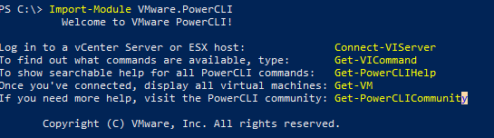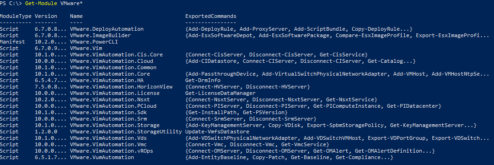How to install VMware PowerCLI in PowerShell
with new version of VMware PowerCli we can pull the Powershell modules directy from PowerShell gallery instead of the legacy .msi instalation. Run PowerShell as Administrator and follow my steps !
Find-Module -Name VMware.PowerCLI
To find latest version use Find-Module
PowerCLI version 10.2.0
Install-Module -Name VMware.PowerCLI -Scope AllUsers
If you need install PowerCLI for all users use command „-Scope AllUsers“
Import-Module VMware.PowerCLI
Import module to PowerShell ISE
Get-Module VMware*
Verify
(Visited 435 times, 1 visits today)