Veeam – Error: Incorrect function ‚ReFs.SetFileIntegrity‘
After move of Refs repository to NTFS repository (for security reasons, because i have very bad experiece with REfS at WS 2016) all jobs had Error
„Error Incorrect function. Agent failed to process method (ReFs.SetFileIntegrity)“
The resolution of this issue is very simple, just add registry key and reboot Veeam Backup service.
- Make sure that no jobs are running or wait until they are ended.
- Create the following registry key on Veeam Backup Server:
- Path: HKEY_LOCAL_MACHINESOFTWAREVeeamVeeam Backup and Replication
Name: RefsVirtualSyntheticDisabled
Type: REG_DWORD
Value: 1 - Restart Veeam Backup Service to apply changes and run the affected job again.
(Visited 18 650 times, 2 visits today)
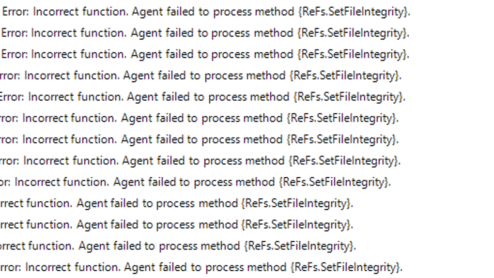
Doesn’t work??
can you please attach the errro message or screenshot ?
Thank you sir, it worked. Didn’t find the solution on Veeam forums. Had to translate it to English first 🙂