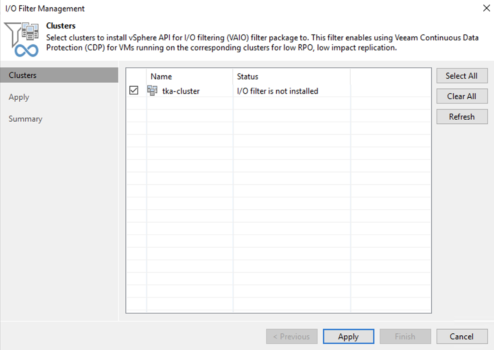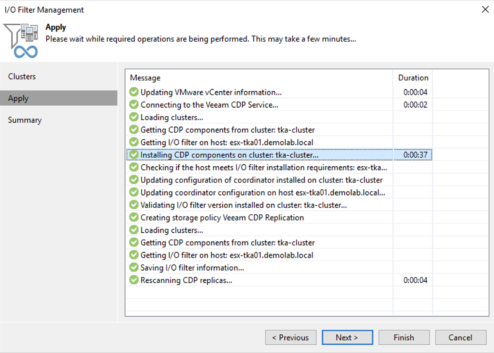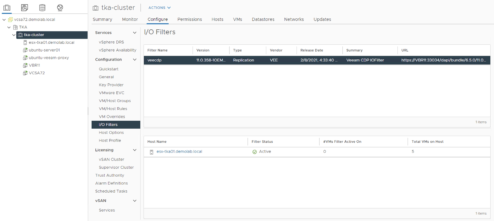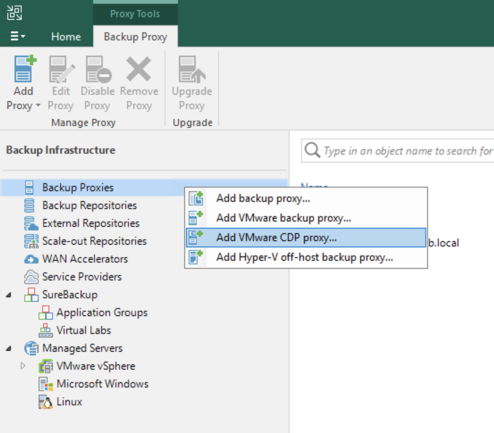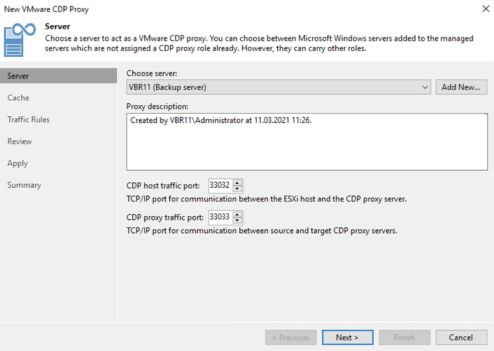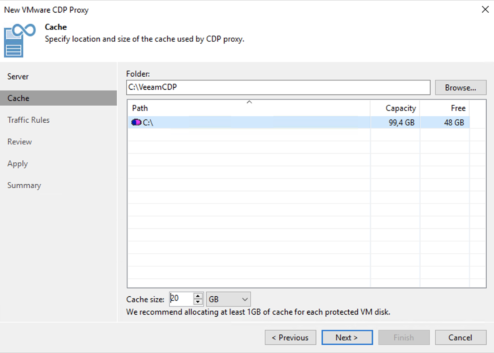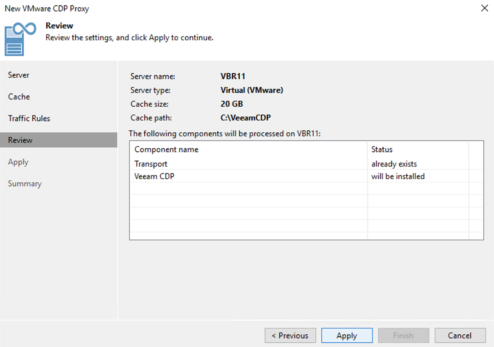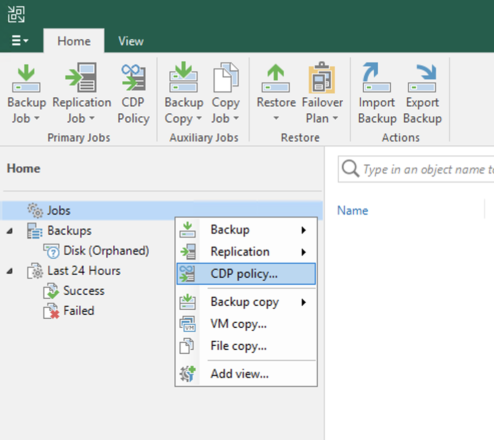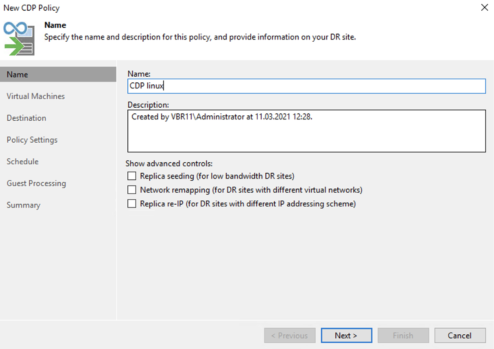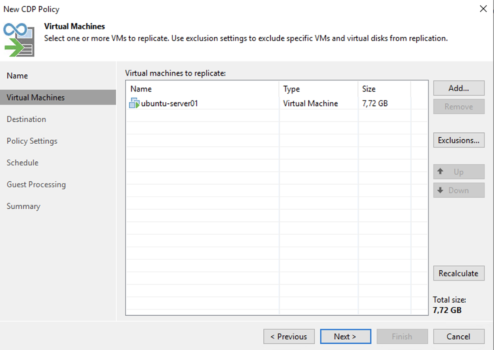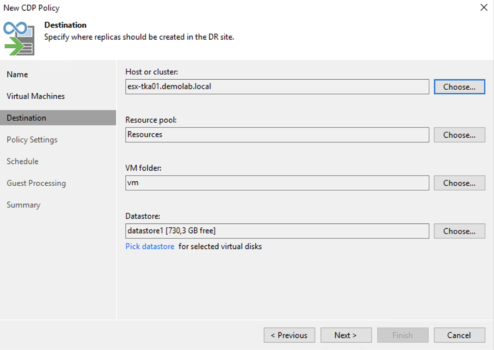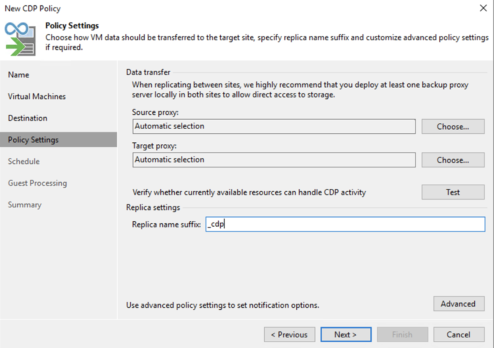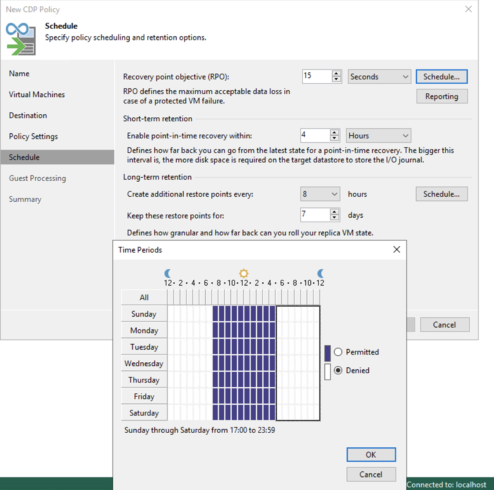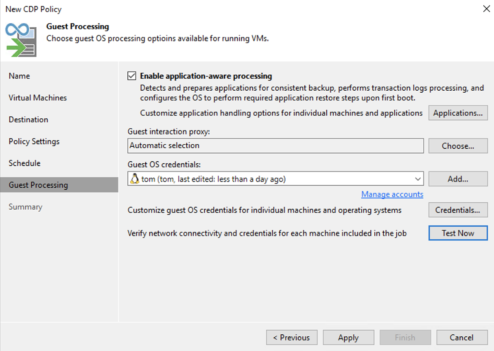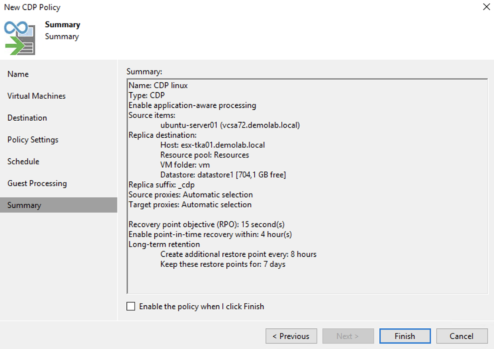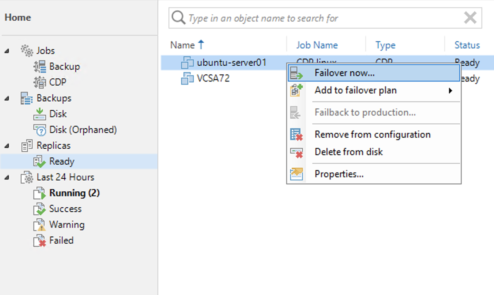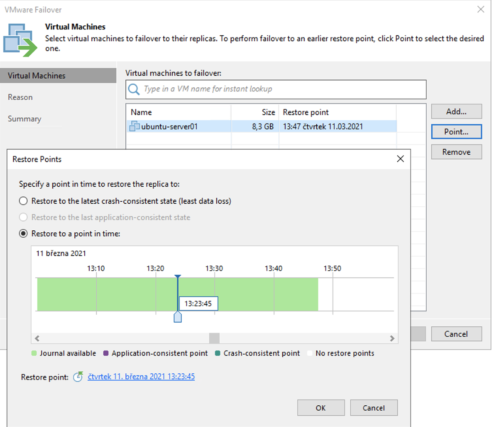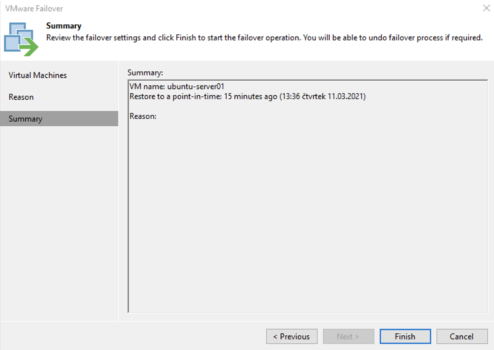Veeam v11 – Continuous Data Protection (CDP)
The one of biggest new features in Veeam v11 is Continuous Data Protection (CDP), which is mainly designed for critictal applications. The CPD is available only for VMware vSphere, because using the vSphere API for IO Filtering (VAIO),
VAIO is a Framework that enables third parties (Partners) to develop filters that run in ESXi and can intercept any IO requests from a guest operating system to a virtual disk. An IO will not be issued or committed to disk without being processed by IO Filters created by 3rd parties. Filters execute inside ESXi and not in a VM. In addition, the VAIO Framework provides centralized installation and upgrade.
Caching – Will significantly increase the IOPS available, reduce latency, and increase hardware utilization rates.
Replication – Will allow the user to create VM granular replication policies for use in DR and other scenarios (ie. Snapshot)
Install CDP filter on ESXi hosts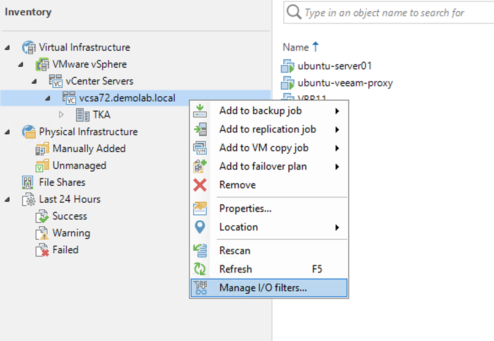
In the Backup Infrastructure click to your VCSA and select Manage I/O filters.
Select the cluster and click to Apply, the CDP filter (.VIB) is installed on all ESXi host in your cluster.
The CDP fiter is installed, click Next.
The filter is ACTIVE on my ESXi host.
Time to configure CDP Proxy
The CDP Proxy is requiered to the deployment, because this proxy handle the data. In Backup Infrastructure go to Backup Proxies and Add VMware CDP proxy…
Select Proxy server (in my case VBR server)
Select folder for Chache and you can increase the cache size.
Click to Apply to start CDP Proxy installation
And CDP proxy is installed.
Configure first CDP policy
The CDP policy is like replication, but CDP has different Schedule config page.
Create a new CDP policy
Enter name of policy and click to Next
Add the VM and click to Next
Select cluster or host and datastore and click to Next
change suffix to _cdp
- Recovery point objective (RPO) – the maximum acceptable data loss in case of a protected VM failure (default 15 seconds) and 15 seconds is officially recomended by Veeam.
- Short-term retention – how many restore points of previous setting (RPO) you want to keep (default 4 hours)
- Long-term retention – additional restore points to take/keep (as default a restore point is taken every 8 hours and kept for 7 days)
And you can choose the time period, for example that CDP policy have to run only from 7:00AM to 5:00PM
If you need VSS processing then enable Application-aware processing and click to Apply
you can enable the policy and click Finish to exit the wizard.
After the initial sync, the replication occurs at he specified Sync Interval.
on your target ESXi node you can find the replicated VM with the _cdp suffix.
How to restore ?
go to Replicas > Ready section and right click the VM to recover and Select Failover now
In CDP policy, we can restore VM to specific time with crash-consistent data, application-consistent.
- crash-consistent – the data is in the identical state it was in at the time of the backup
- application-consistent – backups also capture all data in memory and all transactions in process
click to Finish to start restore job.