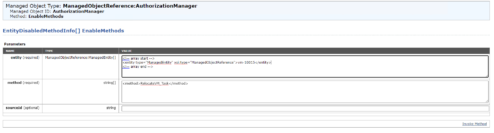VMware vCenter – Migration options for a VM are greyed out
today i faced to very tricky issue on 3 VMs on the customer VCSA. I just started migrate VMs from the old cluster 6.7 to new 7.0.3 with new host and storage, but i had problem with 3 VMs, which option „Migrate“ was grayed out.
For sure i checked, that VM has no connected .iso and have snapshots, but nothing works. Very interesting was state, when i shutdown one of the affected VM, i hoped that VM is power off, the migration will be sucessful, although the option „Migrate“ was still grayed out. What now ? :)))
Identify the MOB ID of the affected VM
Open your VCSA and select the affected VM and look at the URL in your browser’s address bar. Be on the lookout for this section in the URL:
in my case it was MOB ID: vm-1005
„https://VCSAipORdns/ui/#?extensionId=vsphere.core.vm.summary&objectId=urn:vmomi:VirtualMachine:vm-10015:cc33dc43-b384-44ab-bba4-7b5b5b61999c&navigator=vsphere.core.viTree.hostsAndClustersView“
Access the Virtual Machine Operations
- Grab the VM ID from the URL. In the example the ID is “vm-1005”
- Open a new browser windows to https://VCSAipORdns/mob/?moid=AuthorizationManager&method=enableMethods
- Login with an Admin user. Example: administrator@vsphere.local
- Enter the following in the value fields replacing the VM ID.
- Entity
- To method insert: <method>RelocateVM_Task</method>
- Click Invoke Method
- Go back to your vCenter URL and refresh the page
- You should be able to migrate the VM now.