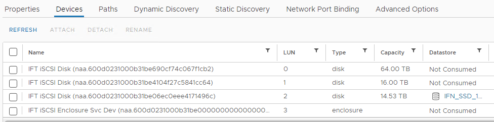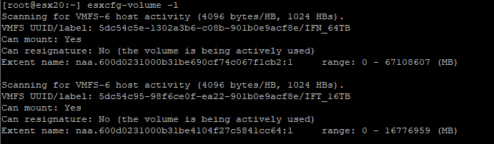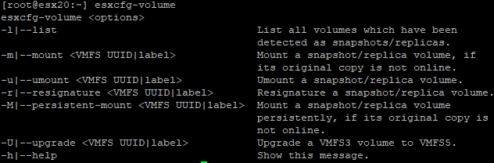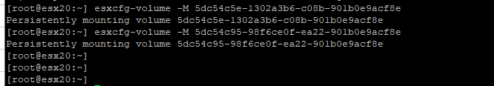VMware Esxi 7.0.3 – iSCSI Datastore showing as Not Consumed
I just added two brand new esxi nodes to the customer infrastructure and created new cluster. The customer using fibre channel connectivity to primary datastore and iSCSI to the secondary datastore. So i configured the iSCSI as usual, but had connected only 1 instead of 3 datastores.
Very strange was, that datastores were connected and visible in devices, but NOT CONSUMED.
The solution which helped me
You need to manually mount the datastore. Connect via ssh to the host, in my case esx10 and run command „esxcfg-volume –l“ , which list datastores and find your LUN UUID.
use the command „“ esxcfg-volume -M“ (persistent-mount)
in my case
- esxcfg-volume -M 5dc54c5e-1302a3b6-c08b-901b0e9acf8e
- esxcfg-volume -M 5dc54c95-98f6ce0f-ea22-901b0e9acf8e
now datastores are visible
(Visited 4 658 times, 1 visits today)