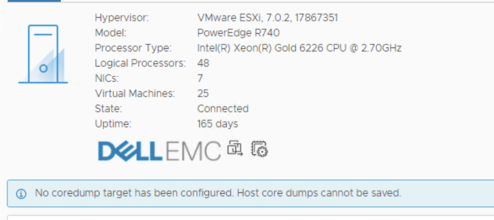VMware ESXi 7 – No Coredump Target Has Been Configured.
Few days ago i installed VMware ESXi 7.0 on the local SD card ( yes, i know thats not supported in VMware vSphere 7.0) an i have been noticed a new warning message about the core dump location not being configured.
Whats mean the warning message?
Everyone PSOD (Purple screen of death), all of diagnostics info is stored on the coredump partition, but if you have SD card or USB as boot drive, the VMware by default in 7.0 has disabled coredump partition on those devices.
How to supress the warning message?
Its highly recommended have a core dump target configured, however, if you want suppress the warning you can do it in ESXi Advanced Settings – UserVars.SuppressCoredumpWarning – set 1
Or You can use a ESXCLI
esxcli system settings advanced set -o /UserVars/SuppressCoredumpWarning -i 1