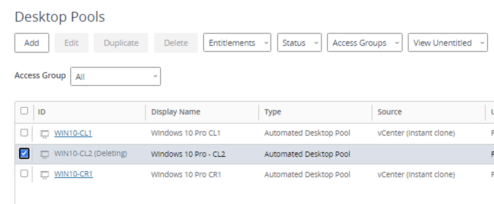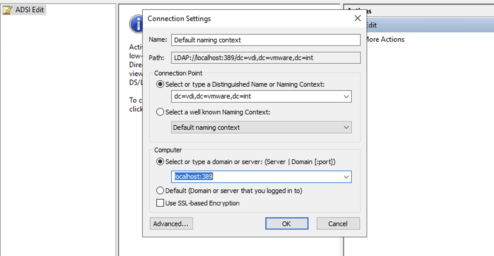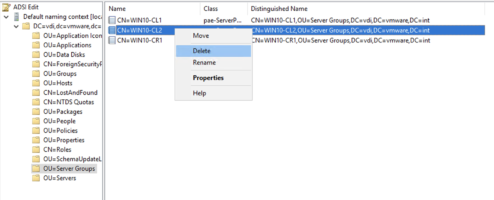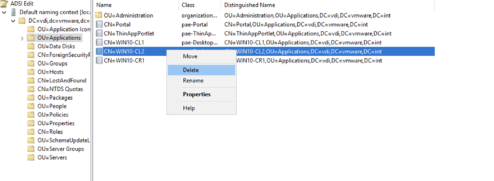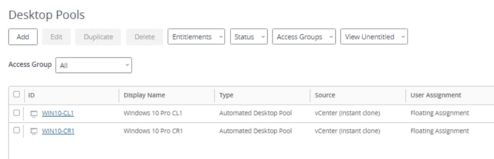VMware Horizon: Desktop Pool stuck in deleting state
I just started a maintenance with VMware Horizon and during the operation of delete of a Desktop Pool, the Desktop Pool stuck in Deleting state.
When you face the same situation as me, the only way to remove Desktop Pool from Horizon Admin center is editing the ADAM database, which is installed on connection server.
Open the ADSI Edit tool on the Connection server. Right click the ADSI edit item and select connect to.
Expand the OU=Server Groups section and search for the cn that contains the Desktop Pool to remove then right click the CN Name and select delete.
.Expand the OU=Applications section and search for the cn that contains the Desktop Pool to remove then right click the CN Name and select delete.
Go back to VMware Horizon Admin and go to Inventory > Desktop. The stuck Desktop Pool is no longer listed and it has been removed from Horizon.