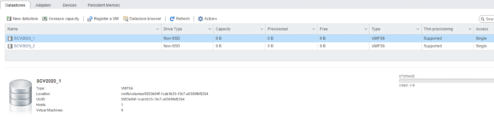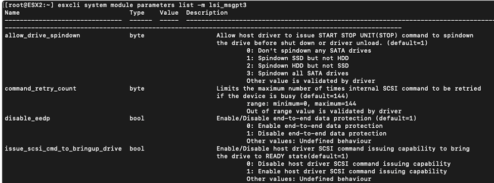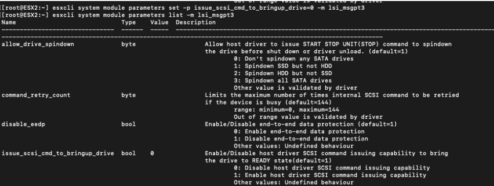VMware vSphere 6.7 – mtp3sas and msgpt3 drivers and SAS connectivity to DELL SC arrays issues.
If you using the VMware vSphere ESXi 6.7 and DELL EMC SC series storage arrays with SAS connectivity, its possible that you using wrong driver. The best practices with 6.7 is using the lsi_msgpt3 driver, so if you upgraded from 6.5 you maybe using the wrong driver named „mpt3sas“, which is not supported with ESXi 6.7. Its more than possible, that you will have some issues with mpt3sas drivers on ESXi 6.7 as me.
We prepared the upgrade of DELL EMC SC2020 storage with direct SAS 12G connectivity to 2x DELL EMC R530 with VMware ESXi, 6.7.0, 15160138 customized image. The connectivity are dual. From TOP and BOT controller to both VMware nodes, so if we restart TOP controller the traffic is redirected to BOT controller.
BUT… My customer had bad driver on both ESXi nodes, it was not supported in ESX 6.7 – mpt3sas. You can check it with command „esxcfg-scsidevs -a“
we have been advised by DELL EMC support to reboot before upgrading the array from SCOS 7.3 to 7.5, but after reboot both controllers (online reboot – firstly TOP after BOT) the storage array with Front End SAS connectivity show lun capacity 0MB. All VM crashed, because no connectivity to storage. The workaround was the reboot of ESXI nodes.
The VMware has KB on this issue:
Storage Center systems with Front End SAS connectivity show lun capacity 0MB
How to disable mpt3sas, enable msgpt3 and set config as best practices from DELL ?
Put your host to the Maintenace mode, connect to ESXi Host using SSH Client (such as Putty) and run command esxcfg-scsidevs -a – with this command you can determine what driver is running on your SAS HBA card. In my case it was mpt3sas.
Disable mpt3sas driver
esxcfg-module -d mpt3sas
Enable lsi_msgpt3 driver
esxcfg-module -e lsi_msgpt3
SC Storage Customer Notification: Driver Compatibility with Front End SAS Connectivity
If you are utilizing SAS connectivity between Storage Center and ESXi hosts utilizing the lsi-msgpt3 driver (ESXi 6.5+ typically), then the best practice setting is to modify the module parameter as described below for all versions of the lsi-msgpt3 SAS driver. It is a requirement for any version greater than 12.
List out the module parameter values
esxcli system module parameters list -m lsi_msgpt3
Modify the issue_scsi_cmd_to_bringup_drive module parameter
esxcli system module parameters set -p issue_scsi_cmd_to_bringup_drive=0 -m lsi_msgpt3
Validate that the module parameter value has been modified
esxcli system module parameters list -m lsi_msgpt3
OPTIONAL:
Dell recommends that you set these advanced configuration settings if you have SAS connectivity:
All protocols: Setting round robin as the default path selection policy (section 6.9.1.1)
esxcli storage nmp satp rule add -s VMW_SATP_ALUA -V COMPELNT -P VMW_PSP_RR -o disable_action_OnRetryErrors -e „Dell EMC SC Series Claim Rule“
Documentation from DELL sites:
Dell Storage: Preparing VMware ESXi Hosts To Attach to SCv20x0, SCv30x0, SC4020, SC5020 SAS Arrays
SC Storage Customer Notification: Driver Compatibility with Front End SAS Connectivity