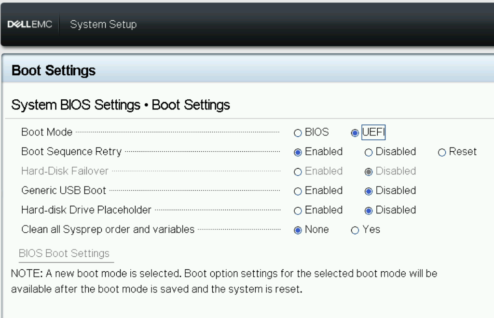VMware vSphere ESXi 8.0 – boot fail with Requested malloc size failed
Booting VMware vSphere ESXi 8.0 may fail with „Error 10 (Out of resources)“ (89682) … „Requested malloc size failed“, or „No free memory“
To our lab was delivered 3 brand new DELL PE750 with pre-installed ESXi 7.0.3, but vSphere 7 is pretty old so i decided to upgrade ESXi nodes to latest vSphere 8 (VMware-VMvisor-Installer-8.0.0-21203435.x86_64-Dell_Customized-A03.iso) , but when i booting to installator i got error message “ Requested malloc size XXXX failed“
Why ?
When hardware machine boots in legacy BIOS mode, only a small portion of its memory is available for the bootloader to use. The exact amount depends on the machine’s hardware configuration. If too little memory is available, booting may fail with „Out of resources“ or other similar messages.
Resolution ?
VMware has deprecated the use of legacy BIOS and supports it only on a best-efforts basis. VMware Engineering will not be making any changes to our legacy BIOS boot code to try to overcome the memory limitations of legacy BIOS mode. To resolve this issue, change to UEFI mode.
Reboot your ESXi node and boot to the BIOS Settings > Boot settings and change mode from BIOS to UEFI.
Now go to System Security and Enable Secure boot, now just reboot ESXi node and start Installation/Upgrade process 🙂