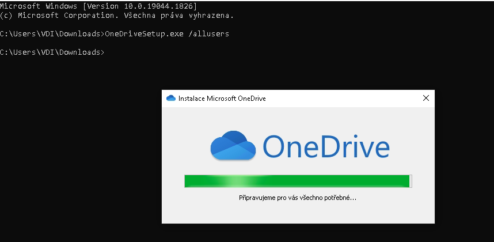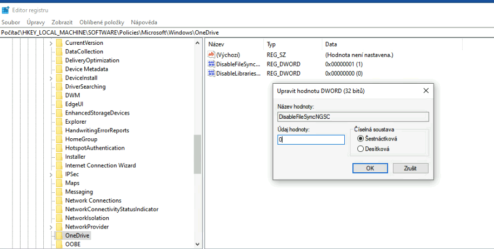Windows 10 – VDI instant Clone OneDrive wont start
I just started a prepare a brand new gold image for my customer, which using VMware Horizon instant clone desktops in their infrastructure. After some testing i found very strange issue with OneDrive.
The OneDrive was installed with „best practices“ for non-persistent desktops, which mean download a latest OneDriveSetup.exe and run the „OneDriveSetup.exe /allusers“. After all i run some app installations and in the end run VMware OSOT tool, created a desktop pool in Horizon and tried the apps. One app not running and it was OneDrive. When i click on OneDrive app – nothing working, onedrive wont start.
The solution is change registry key in the gold image.
- Go to the regedit
- navigate to „HKEY_LOCAL_MACHINE\SOFTWARE\Policies\Microsoft\Windows\OneDrive“
- change value of DisableFileSyncNGSC from 1 to 0
(Visited 902 times, 1 visits today)